Design
Article focusing on Design principles and the use of designing software. Relevant Topics: Photoshop, Blender, 3D Modelling, and more!
Making a Galaxy from Particle System in Unity: Part 2
This is Part 2 of a two-part series that details the creation of a Galaxy in Unity using a Particle system. We will learn how to add materials to the particle system we made in Part 1 and further refine it to make it look more like a galaxy.
Making Buttons Using Layer Styles in Photoshop
Layer style is the effect applied to a layer or group of layers. You can add a variety of effects to layers like shadows, bevel, stroke, glow and more to make an image appear 3d, stylish and realistic. By using several effects at once, you can make buttons, glowing objects and shadows for objects.
My First Experience Rigging on Blender
When I had my first experience with Blender, I thought that was a good decision. As Blender itself is so intimidating and all the things that can be done with it are still astounding and so vast. It can be used for 3D modelling, sculpting, rigging, animation (2D and 3D both) and even VFX.
Glass Button Design in Adobe Illustrator
This is a process of creating a glass effect on a button using Adobe illustrator. The button is planned in several layers which will make it easier to make changes according to the different colors and effects when it needs to be changed in the future.
Button Particle Effects in Unity UI
Do you want to make a button in your game a lot more special than other buttons using particle effects inside it? Then you're reading the right article, we will tackle one of the most exciting and useful uses of particle systems inside a button.
Beginner's guide to Photoshop Layers
This guide is about Layers in Photoshop for beginners. Every Photoshop document works with layers and it is important to know what you can do with them to use the software properly. I will explain about the buttons and options in the Layers panels so you can work with Layers.
Model 3D Succulent Plants in Blender - Tutorial Part 1
This article focuses on modeling the cacti and succulents, and the next part will be on texturing them. I always begin by collecting reference images before I start any project. I use Pinterest and Google Images for that. So, let's get started creating some cute cacti and succulents.
Blending Modes for Digital Artists
Blending modes are found in many photo editing, drawing and video editing software like Photoshop, Clip Studio Paint, Premiere Pro, After Effects and more. They work the same way so learning to use them in one software will help you use them in any software that has them.
Using Live Paint in Illustrator
Coloring in illustrator can be very tricky. If it's a basic shape or object, you simply add the fill and stroke and voila it's done. This is where the live painting tool comes in handy to save your time and frustrations. The live painting tool can be found in the toolbar panel in illustrator.