With the software and devices out of the way, I’ll explain some advantages and tips to make your transition from paper to digital art more comfortable. But long hours spent in front of a screen while doing digital art and repetitive motions can affect your health. Developing good habits to prioritize self-care is also important, making your digital experience more appealing and healthy in the long run.
Advantages and tips of digital art
Digital art provides many features that make drawing easy. Make the most of them by using them according to your needs.
- One-time investment: Even though tablets or software might be expensive, once you buy them, you can use them for a long time. It will be more cost-effective than buying a large amount of paper and traditional art materials again and again. With just one tool, you will get many types of custom brushes and colours, and you can make unlimited artwork depending on your storage.
- Undo and Redo: One of the most significant advantages of digital art is the ability to undo and redo actions. This feature allows you to make unlimited changes without damaging the original artwork. There will be no fear of irreversible changes.
- Non-destructive editing: Art software provides layers, which help in non-destructive editing. You can create separate layers to colour, so it can be easily fixed if you make a mistake. Zooming in for details and correcting parts of your drawing is effortless.
- Adjustments and effects: The art software's blending modes help create stunning effects quickly. You can experiment with different adjustments, which will increase the speed and efficiency of the workflow with just a few button clicks.
- Pen pressure: This helps to use different brush strokes depending on the pressure you put on the pen stylus. Adjust the pen pressure of the stylus while using graphic tablets. You can change them from the tablet driver or the drawing software. If the pressure is put on hard/firm, you must put a lot of pressure to create a thick line. If the pressure is put on soft, lightly touching the tablet with the stylus will create a thick line. So balance it according to your needs and test which one will be more comfortable for you.
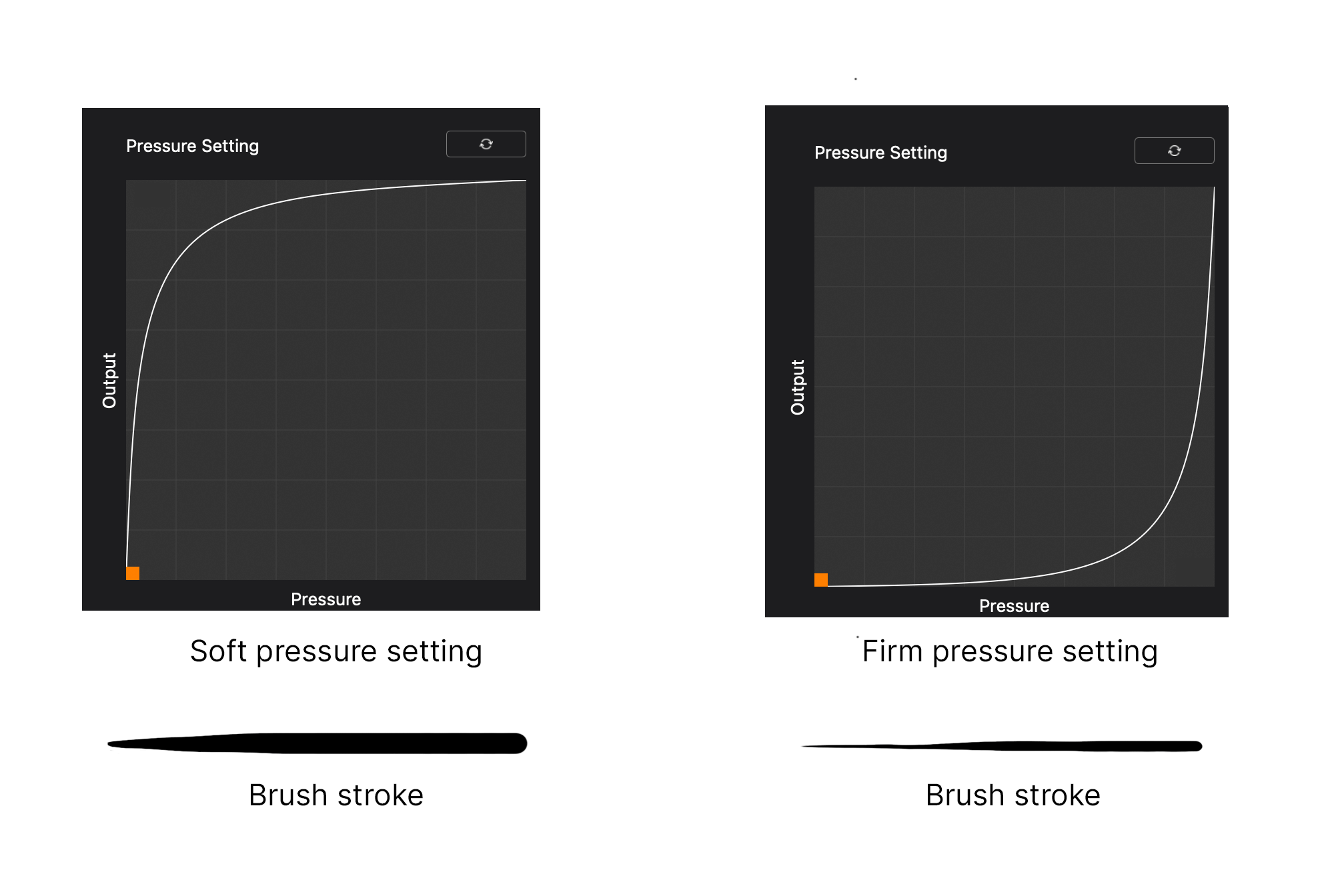
I recommend you customize the pen pressure so that light and regular pressure will create medium lines, whereas pressing on the tablet with the stylus a little bit more will increase the thickness slowly. You can test this by drawing straight lines on your software while varying the pressure you apply to the stylus from one point of the line to the other.
Healthy habits
- Take care of your eyes: Drawing digitally requires long hours of viewing the screen. Give your eyes a break to prevent eye strain and fatigue. Use the 20-20-20 rule - look at something 20 feet away for 20 seconds after every 20 minutes of looking at a screen.
- Position your device: Keep the drawing device straight while drawing. The drawing will be at an angle if the tablet is at a different angle than your monitor or laptop. Also, consider the size of your monitor screen while buying a non-display graphic tablet. If the monitor is three times bigger than your tablet, it might feel that even your small hand movements with the stylus will make huge strokes on the monitor. But you will get used to this after some use.
- Stretching and exercise: You will have to sit at your desk for long hours in the same position for digital art. This will make your body stiff, so it is important to stretch. Exercising will help improve blood circulation, reduce stress, and boost energy levels.
- Good posture: Maintain good posture to prevent back, shoulder and neck pain. Keep your back straight and your feet flat on the floor during your digital art session. Position your monitor at eye level to reduce strain on your neck and spine. If the tablet is too low, elevate it at an angle.
- File organization: Saving and renaming your files and layers is an important habit that will help you in the long run. Sometimes, the software or your device may crash, and if you have not saved your file, all your progress will be gone. You can activate the auto-save feature in the software you are using. This will save your file every few minutes, even if you forget to save it. Renaming and keeping your files in proper folders will help you find the files easily when needed.
- Set screen time limits: Take regular breaks from digital art to engage in other activities. Prioritize self-care and make time for leisurely in nature, practising hobbies, or simply relaxing and unwinding.
Digital art offers many advantages that allow artists to explore their creativity and express themselves easily and more efficiently. But also remember to listen to your body and take rests between your digital work. These healthy habits will help you to maintain a balanced and sustainable creative practice.
Thank you so much for reading. Good luck in your digital art journey!

