We made a fire particle system in the previous blog. On this one, we will be creating a material for the character and enhancing the fire effect further.
You should read the previous blog if you haven't already.
Creating Materials
Create a new material and assign it to your character.
Open the material. Now we can edit it to make it look suitable for the particle we created.
Start by making two textures. I used GIMP to create a fire pattern and a noise with distortion texture.
Render a noise, and adjust values like hue, saturation, and curves to create the second image.
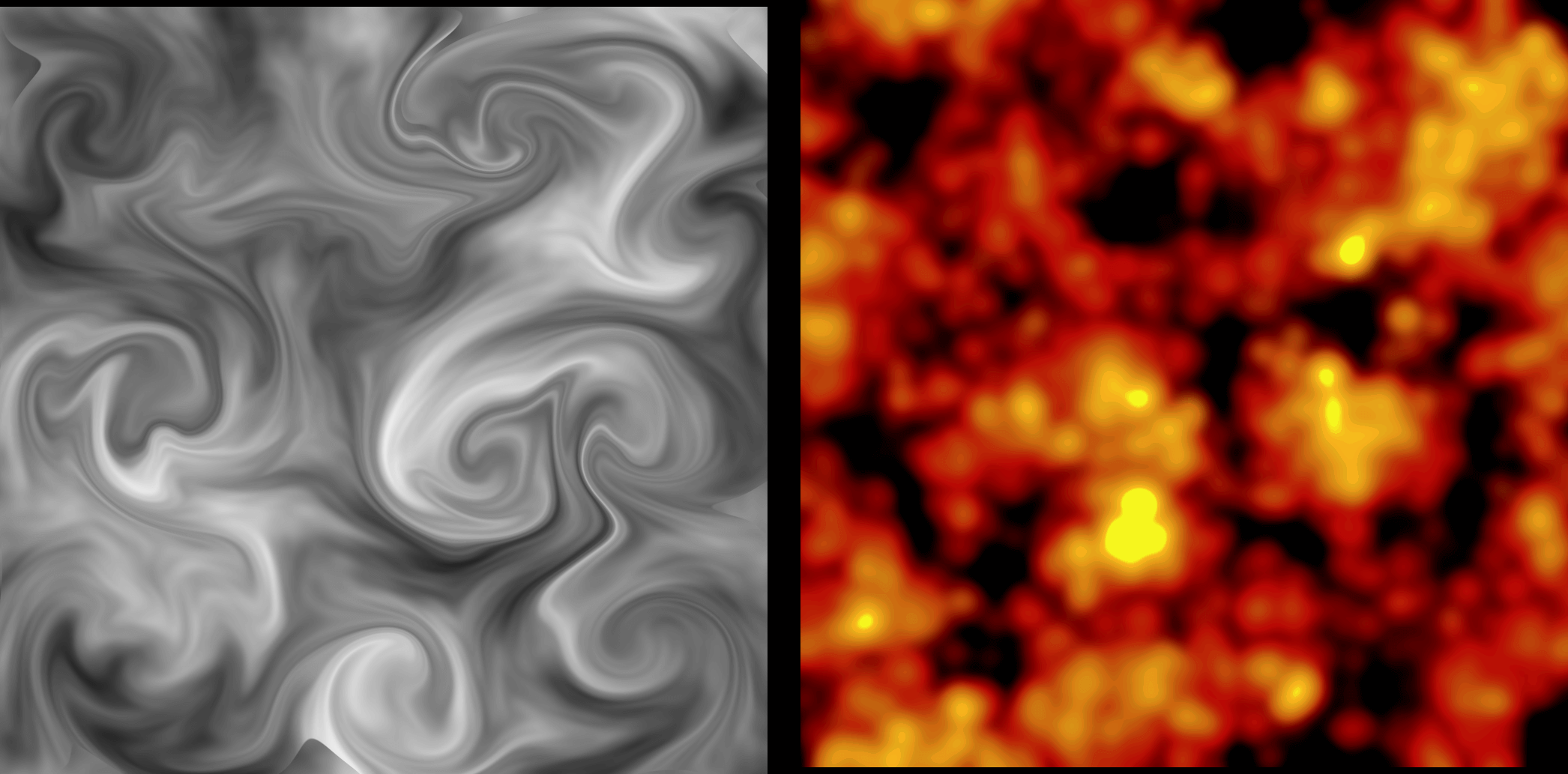
Adding and Modifying Materials
Scroll the noise pattern with a lower value and add it with a higher value panner node. Then we feed this to the UVs of the fire pattern texture as shown below:
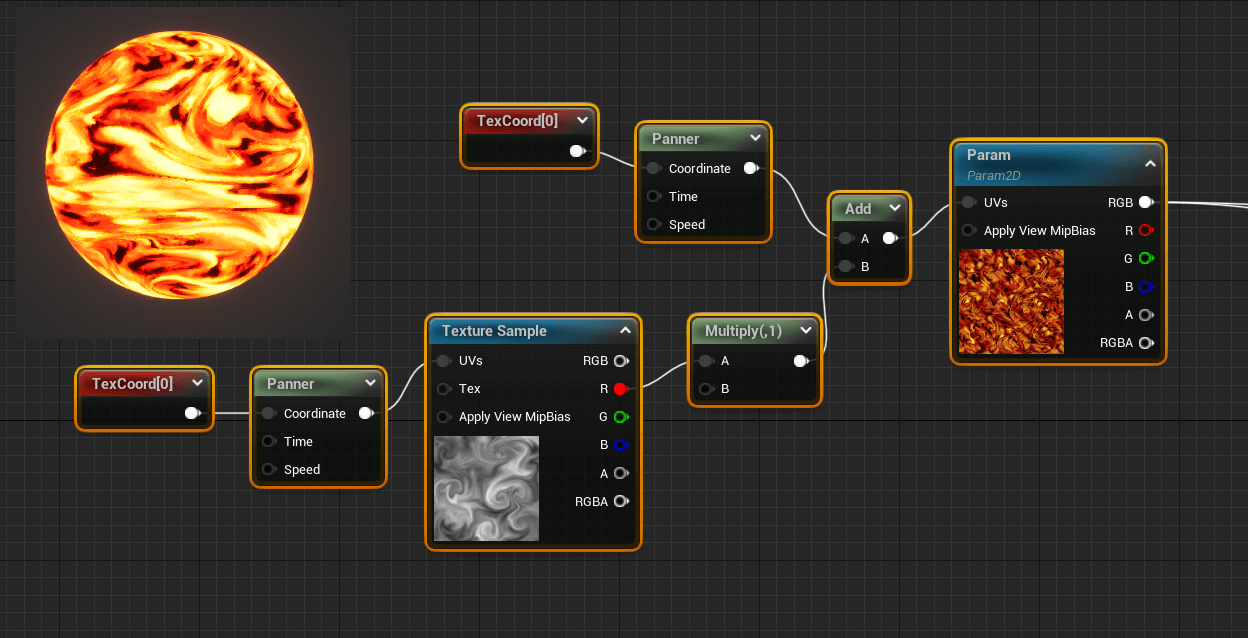
Then add Fresnel, which will cause the edge of our material to glow brighter. The multiply at the end can adjust the material glow intensity.
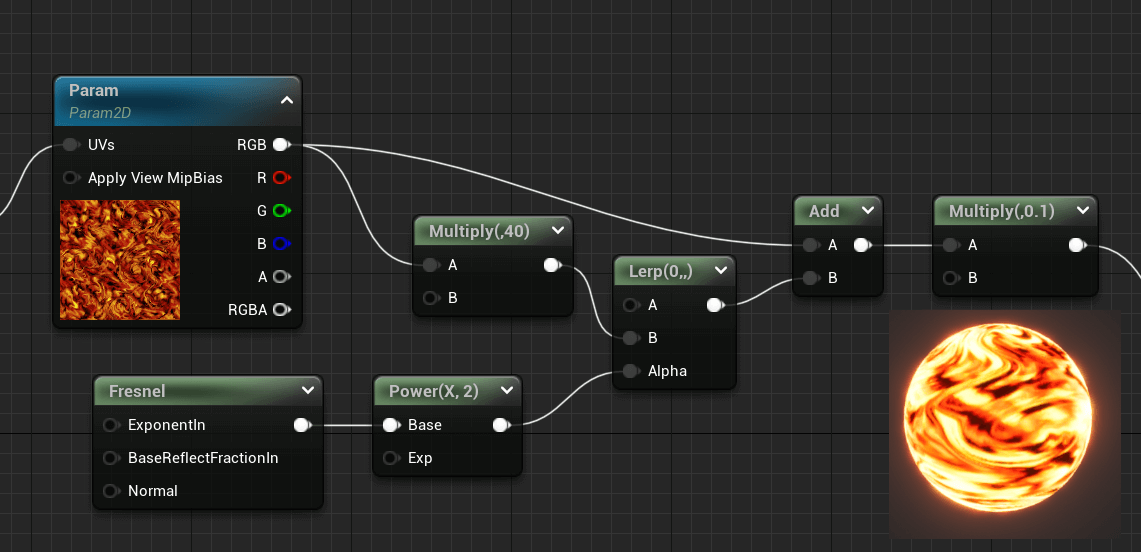
Adjusting Displacement
Now we need to add displacement. To do so, I used the same noise texture with a higher tiling value and scrolled it. I have multiplied the texture with blue because it is the displacement colour for the z-axis. So the effect will displace along the z-axis.
Now, multiply to control the displacement intensity. Use a Power node to give the texture more contrast.
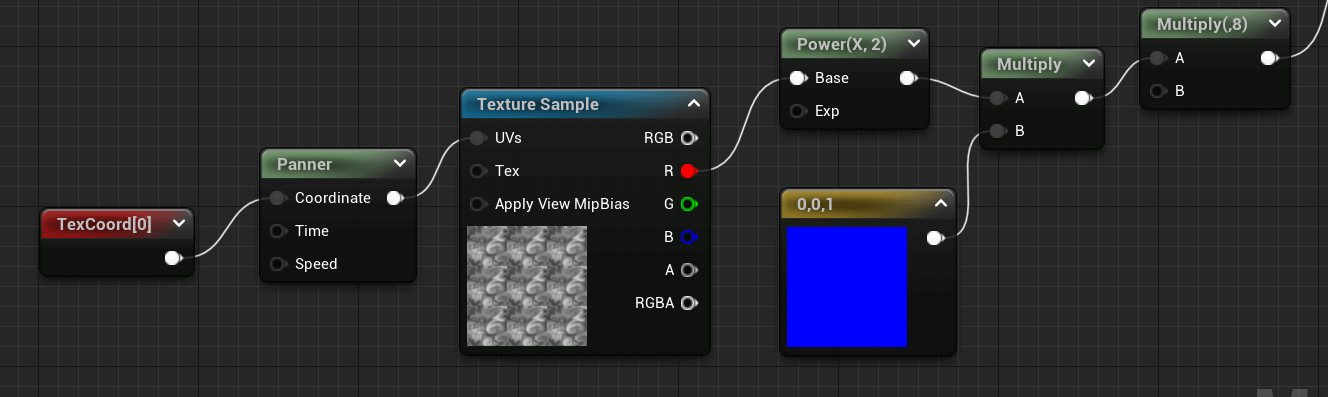
Material setup is done. Play around with the multiply and other values to get the result you are satisfied with.
I decided to go with the default opaque material. Refer to the image below for the entire material node setup.
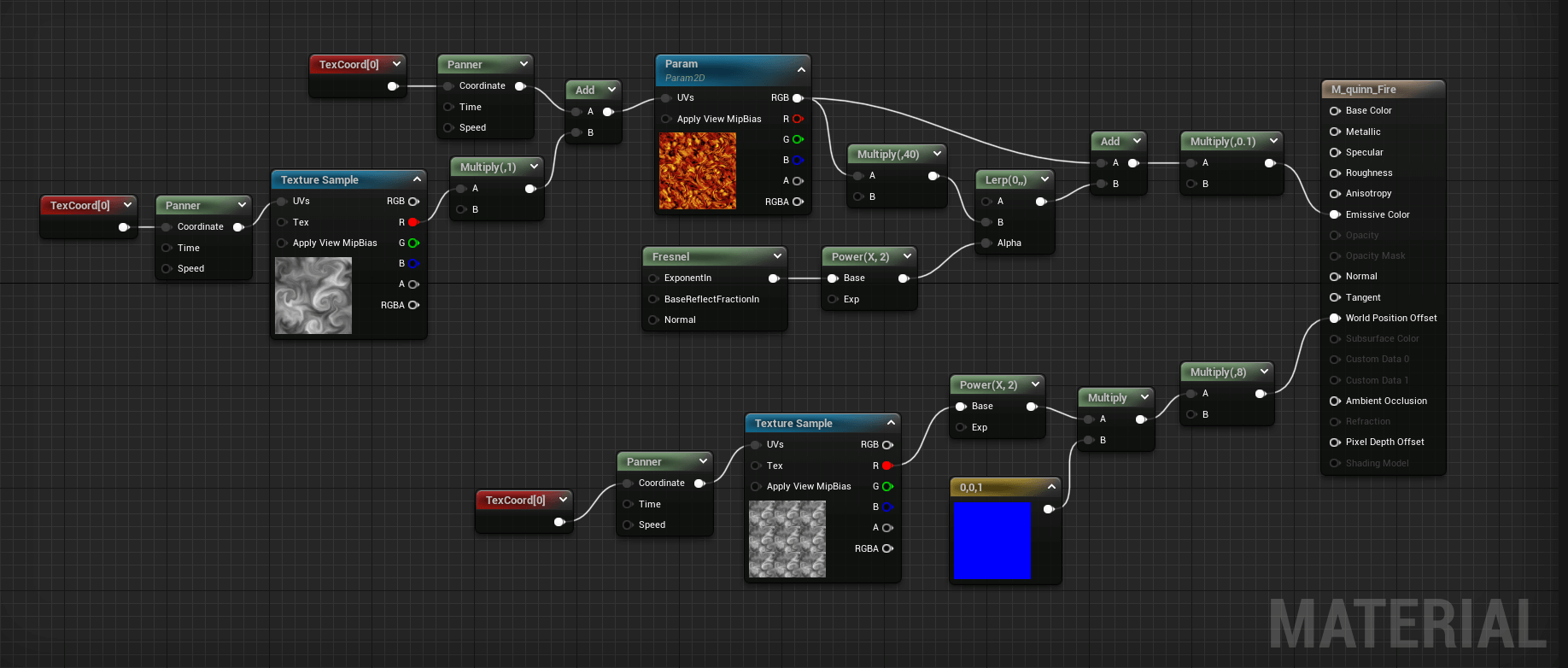
Result
Here is what my material looks like on the character:
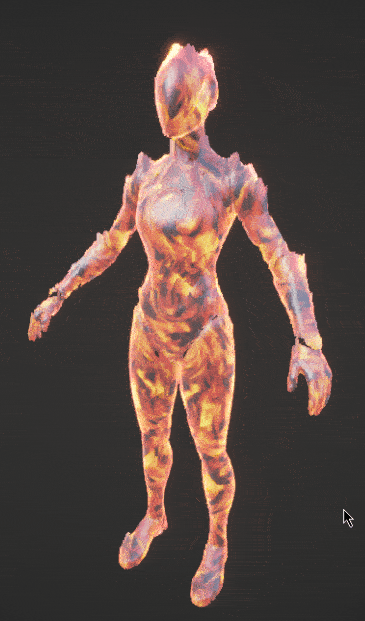
And here is how it looks combined with the particle we created in the previous blog.
You may have noticed some additional effects towards the end of the video above. Those were achieved by editing and adding Niagara modules and materials. I added ember particles, changed the colour of the material and particle, and added smoke simulation to get those effects.
From the base material and particle setup shown here, you can further modify and add and edit different modules or materials to get interesting results.
Thank you for reading. Catch you in the next one.
