I have always been a huge proponent of stylized art, be it traditional pen and paper sketching or digital art. Creating stylized 3D illustrations is now one of my hobbies. As a game artist, I wanted to explore different ways to create game art focusing on the niche of stylized art.
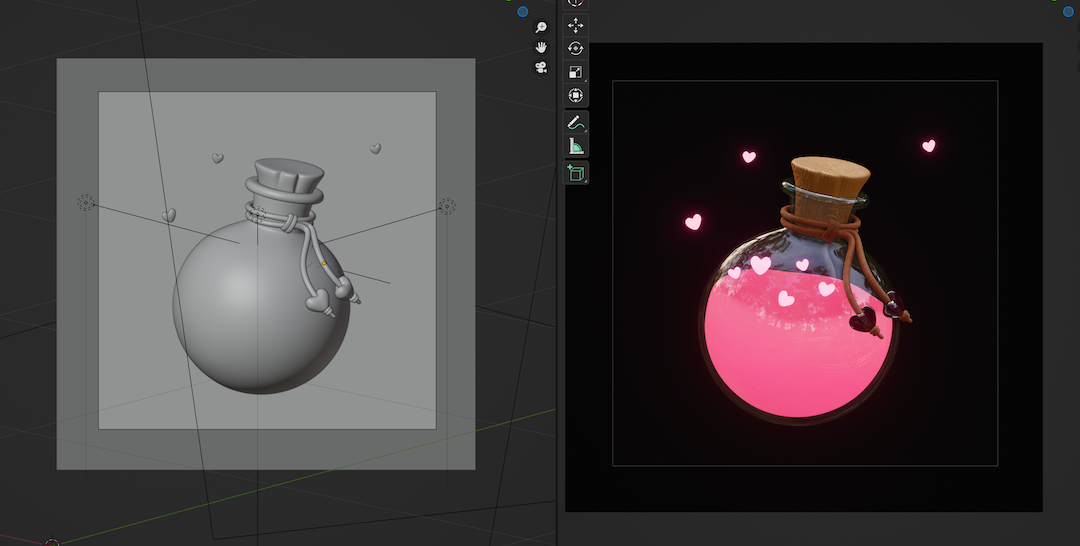
Here, I will be breaking down how I created some magical potions for a fantasy game. The basics boil down to:
- Modeling the potions.
- Texturing the models (mostly using shader nodes).
Let’s start making some magical potions!
Modeling:
- I started with a Roundcube and extruded the top four faces to create the neck of the potion bottle.
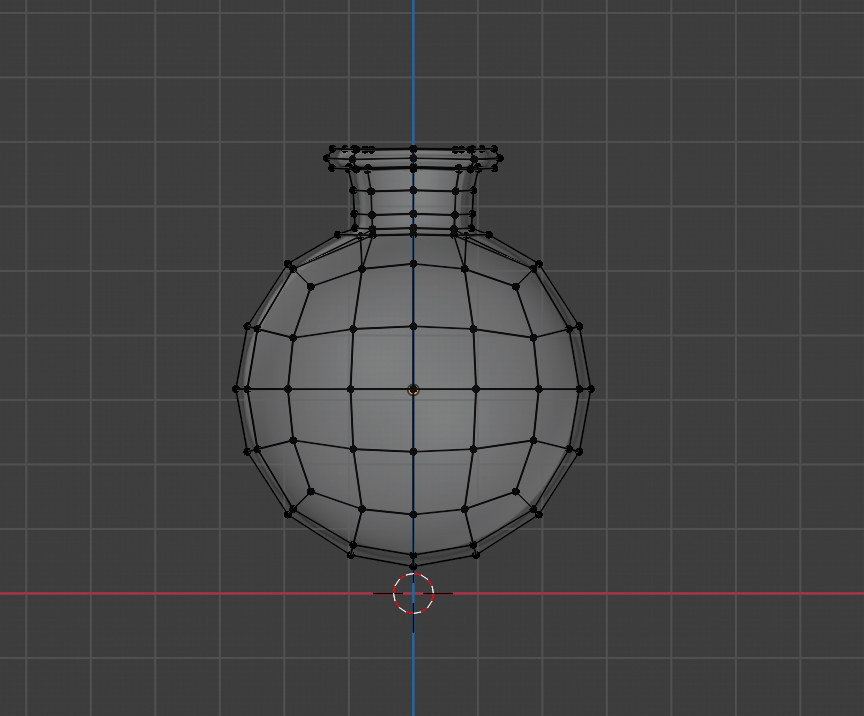
2. For the liquid, I duplicated the lower half of the bottle and played around with the vertices to get the liquid shape.
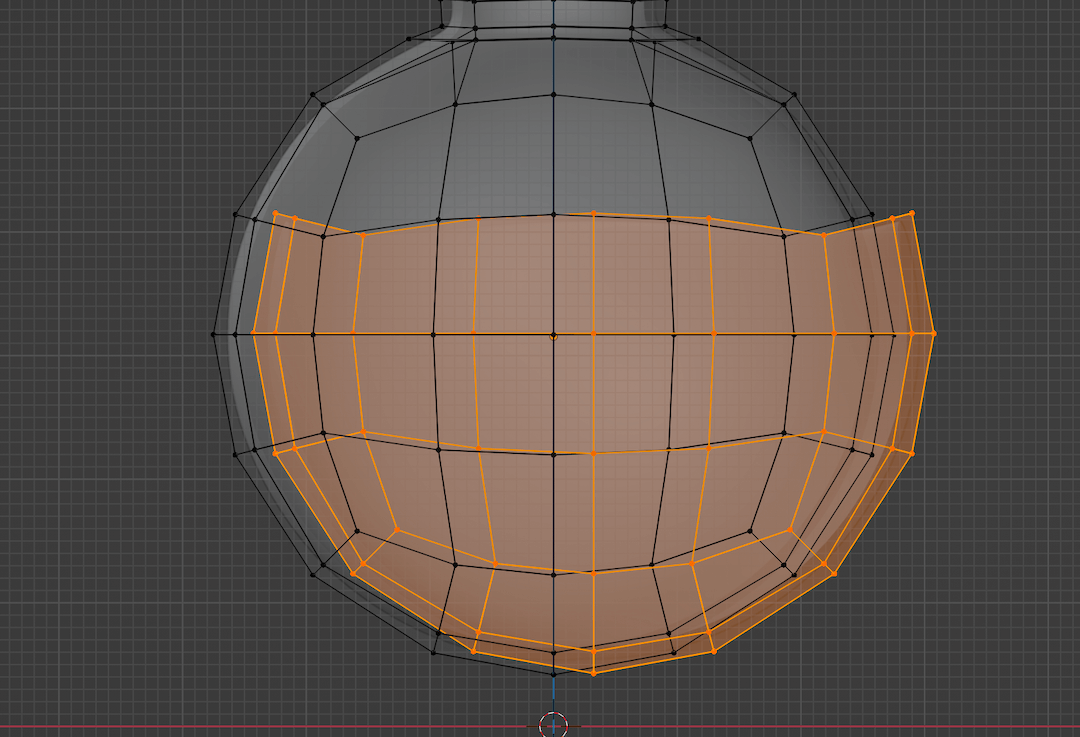
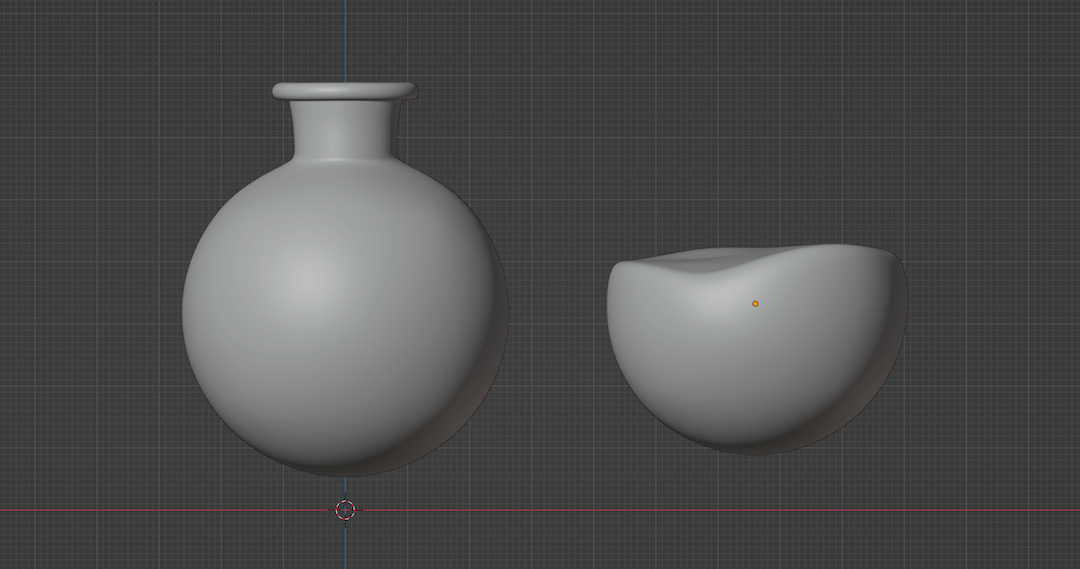
3. For the twine rope holding the tag, I used the Bezier curve. Then added the knots by modifying some cylinders.
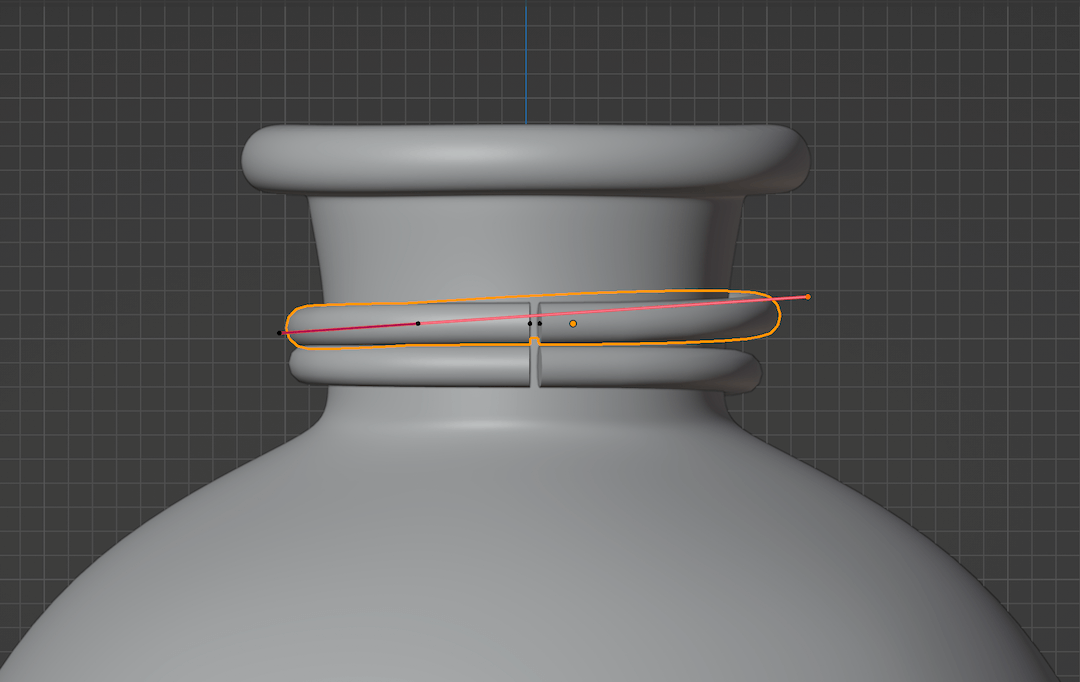
4. For the cork, I duplicated the faces along the neck of the bottle and modified the shape.
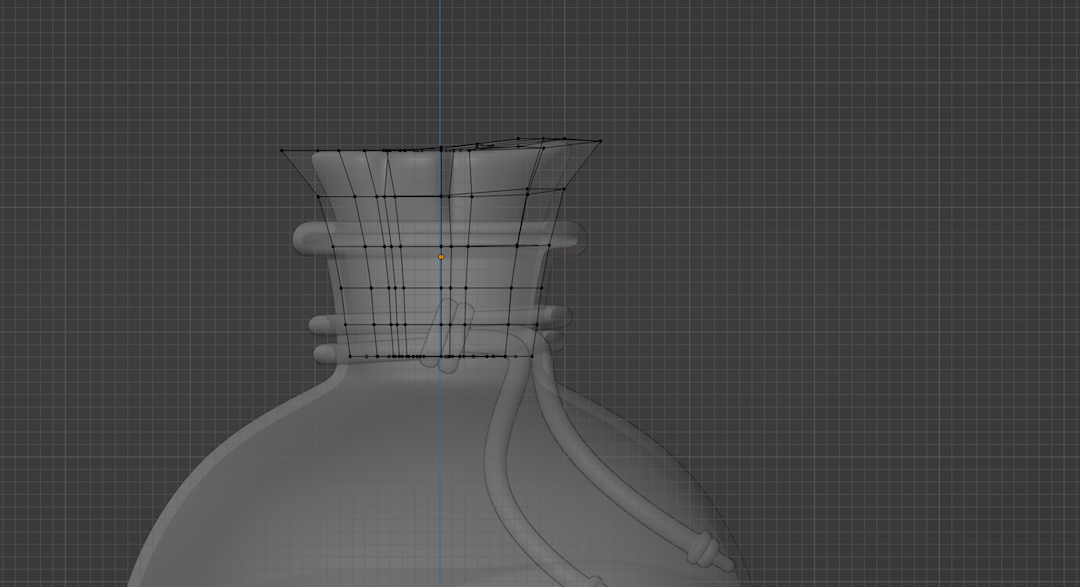
That was pretty much everything I used to make the model for the potion.
Moving on to adding the materials. For the cork and the rope, I used simple materials with base color variation and only played around with the Roughness value.
Glass:
For the glass material, I combined a Glass shader and a Transparent shader with a Mix-Shader node, to get the glass material.
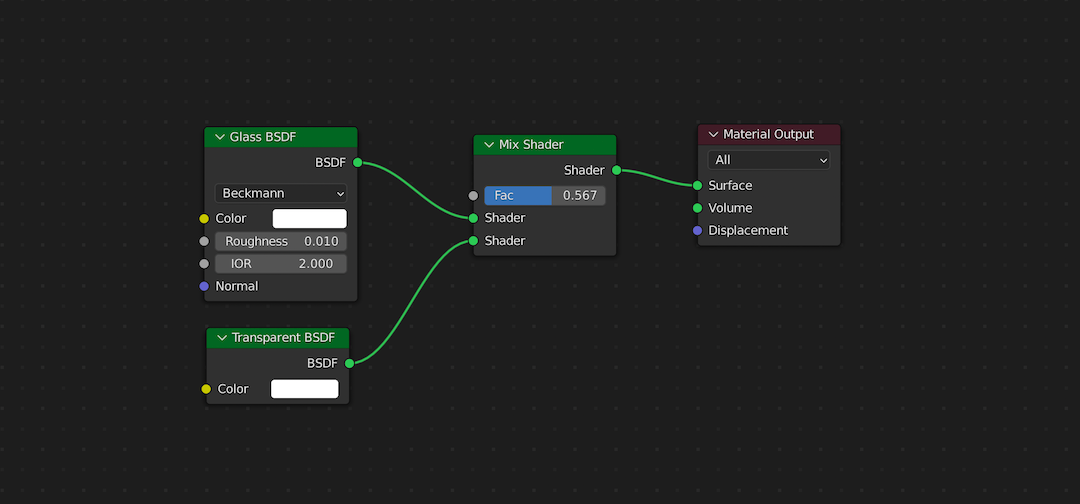
To get the refraction effect for the glass, you can change the settings of the material.
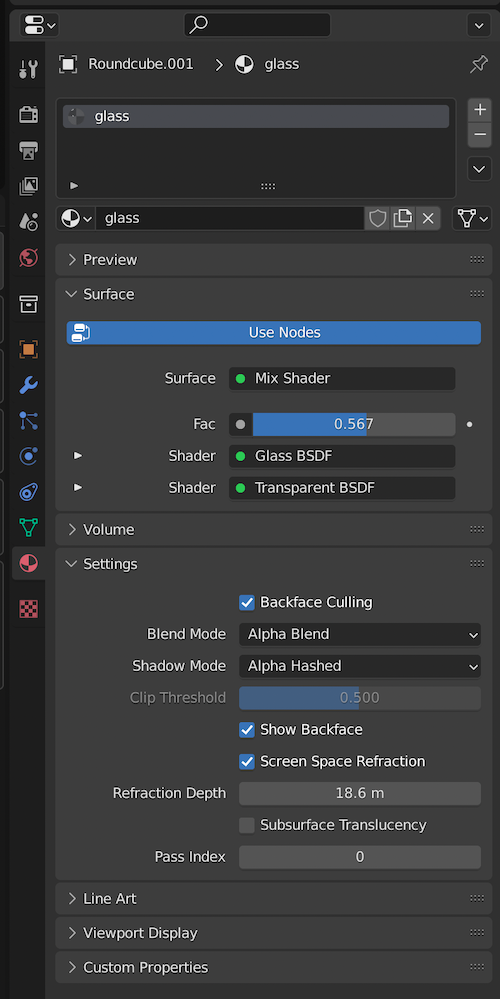
Liquid:
For the liquid material, I basically used an Emission shader and a Translucent shader. For the gradient of the liquid, I texture mapped the liquid object with texture coordinate and mapping nodes. Then used the ColorRamp node on the Translucent shader to create the gradient. I duplicated the same ColorRamp to add to the color node of the emission shader.
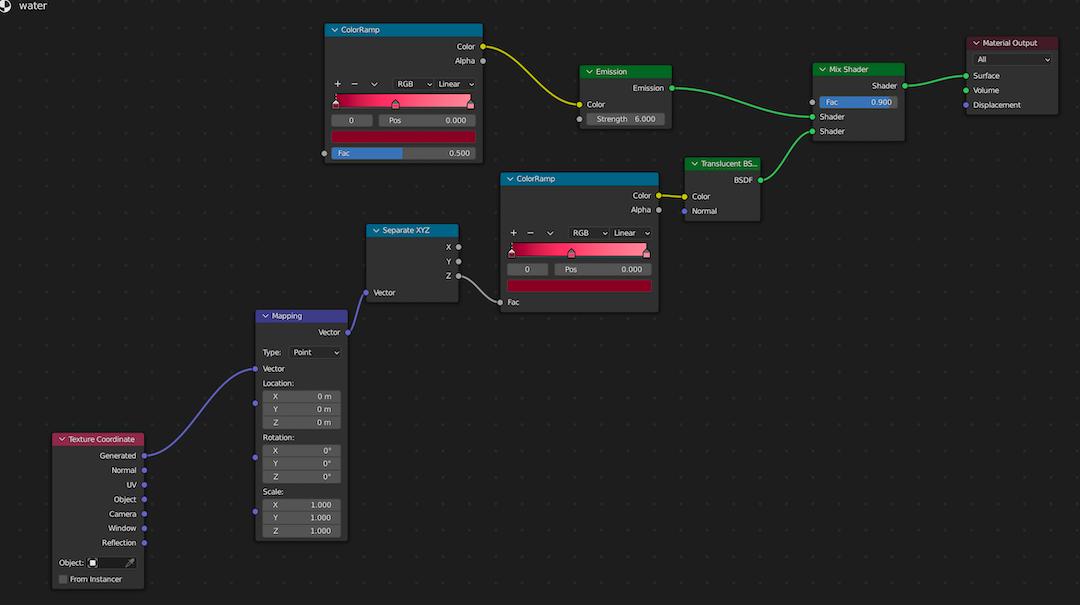
After adding the materials, the grey blobs finally start to look like a magical potion.

With some lighting additions and some quick hearts, the final render looked like this:

There we have it, a stylized potion for a game! Using the same materials, different variations of the bottle and the liquid can be made.
