This blog will discuss the following questions:
- What is a content calendar?
- Why do you need a content calendar? (The benefits of using a content calendar)
- What to include in a content calendar?
- What are the key outcomes and benefits experienced after implementing a content calendar?
If you work in a content department, you know content creation is not a one-time process. When you finish a task, you must think about what comes next. Pre-planning can help you take a big step forward, but you must also organize and be prepared for the next big thing. And content calendar can help you achieve exactly that.
What is a Content Calendar?
A content calendar is a scheduler or organizer that includes all your content-related tasks and deadlines, usually in tabular or calendar formats. Famously known as editorial calendars, they contain all the information like the task title, start and due date, deadlines, the individual responsible for the task, type of task, etc.
The process of content creation can be messy because of all its layers. There are multiple steps in content creation, and unorganizing them can be confusing. A content calendar can help you break down the steps and meet the deadlines. If the right tool is chosen and linked with the social media accounts, it can also automatically schedule your post in time without you having to sit in front of a screen.
Benefits of Using a Content Calendar
The main reason you need a content calendar is its major contribution to providing a structured format for planning, creating and distributing the content. Additionally, it encourages consistency, which is pivotal in achieving the set goals.
Stay Organized
A content calendar streamlines the publish-to-production process, pushing your productivity while cultivating consistency. This directly affects your content marketing strategies as everything is in order. With all the aspects in place, you can perfectly plan the workflow, identify and address any issues and make necessary adjustments.
Maintains Consistency
When a publishing routine is involved in your content calendar, it helps you keep track of your last work and reminds you when you're set for a new one. You can plan tasks in advance and schedule them. With extra time in hand, you can model your work to a version that depicts the brand's tone and style, and the involvement of dates helps you be on the same page with your team and tasks.
Pixels Make Pictures
Having a content calendar only comes with more perks every time. While you're busy working on the bigger things, you lose focus on the little ones that are equally important. And when it comes to content, most of the published work needs to be regularly revised and updated. However, with most of your time spent on new projects, you unintentionally overlook your older posts.
To prevent this, a content calendar reminds you when something needs to be updated, which locks continuity and freshness in your content.
High-quality Deliverables
Stay updated with the trends and document them in your content calendar. This way, you do not run out of ideas and become the first to discuss current trending topics. Set your time, research, find sources and produce high-quality, intricate posts that guarantee engagement.
Being one of the first publishers on a topic is challenging but comes with many benefits if executed correctly. Dominating SERPs, growing organic views, inviting new readers, etc., are some of the good things that come along with high-quality content.
Tracking and Analysis
One of the most important things to maintain alongside your work's momentum is tracking their performance. And what better option than having tracking and analysis days?. With an active content calendar, you can fix a time in the routine to overview the metrics of your posts and accounts. The tracking and analysis process also facilitates strategizing to improve the post quality by focusing on the underutilized components and weaknesses in the team.
What to Include in a Content Calendar?
Many tools and templates are available to make a content calendar, so pick one that fits your needs best. Trello, Hootsuite and Notion are some of the widely used tools and also provide you with handy templates to get you started.
Let's look into the details needed to make a proper content calendar.
1. Task Details: Title, Description, Type and Goal
The first and foremost thing to mention in your content calendar is the task detail. Identify the areas to be covered and categorize them based on their titles. Proceed to explain what needs to be done in the description and mention the type of task. Lastly, what is the goal of the task? What does the task aim to achieve when it's done? Enter these details as the initial entry in your content calendar and start managing quickly.
2. Date: Start, Due and Publish Date
Date is one of the most important elements when it comes to content calendars. Including the task's start, due, and publish date reminds us of what we're currently doing when it should be completed, and when the next task is due. This keeps you on track as you can sort the task based on priority and focus on what truly matters at the given moment. This practice also helps you deal with ad-hoc tasks by creating time and space for it appropriately.
3. Assignee and Reporters
Who is going to handle the task? Who should the task be submitted to? Who will edit and review it? All these can be easily managed by making columns for Assignees and Reporters. This exercises independence, especially when new team members join, as there's no need to inquire about the task or point of contact; it's clear what they should do and who they should interact with.
4. Target Audience
Determining who you're targeting with your work is essential. Especially content creators, writers and managers need to have a clear vision of what they're working on and who the work is for. Identifying the target audiences helps identify the type of customization needed to speak to them indirectly or directly.
Audience-centric planning helps tailor successful posts by focusing on their needs and interests. This content personalization can be intended with certain words or phrases or design elements like colours and assets. Additionally, with the help of a content calendar, you can compare and analyze the content gap, which can further classify your target demographic.
5. Publishing Channel
With so many online and offline channels, choosing only one is difficult. Nevertheless, you can select based on the nature of your content and the intended audience. This enhances discoverability as you exclusively share content for the target audience on the channel.
Moreover, specifying the chosen channel also streamlines collaboration within your team. When the original assignee is unavailable, team members can easily step in, knowing exactly where and how to publish the content. This minimizes confusion and ensures a smoother workflow, even in the assignee's absence.
6. URL or Links
Leave a field to enter the URL of the published work in the content calendar. This helps you manage your work as it's easily accessible and viewable by anyone on the board. You can also make another field to enter the broken links or links that need to be replaced or fixed.
7. Reminders and Notification
This is one of the most crucial features on a content calendar that people rarely discuss about. If you have listed all the important details but don't remember to complete them on time, it's a waste. Setting up an email or a notification reminder system can save you much time.
Sample Content Calendar
If you followed the above steps and entered all the details, this is how your content calendar would look like:
| Task Title | Type and What to do | Start Date | Due Date | Publish Date | URL | Author/Assignee | Editor/Reviewer | Publisher | Channel | Description | Goal |
|---|---|---|---|---|---|---|---|---|---|---|---|
| Usage of AI in Content Creation | Blog - Writing | 14/08/2023 | 18/08/2023 | 20/08/2023 | https://blog.yarsalabs.com/ai-for-content-management/ | Shubhrata | Abnish | Aabhash | Yarsa DevBlog | AI introduction, AI content tools, How they help, Best practices | Cover content-related AI tools, provide guide to content managers. |
| Visual Marketing using Infographics | Blog - Replace Images | 25/08/2023 | - | 26/08/2023 | https://blog.yarsalabs.com/infographics-in-visual-marketing/ | Shubhrata | Shubhrata | Shubhrata | Yarsa DevBlog | - | Update with recent information |
The above content calendar is in a tabular form, but you can also use one of the calendar formats like the following example:
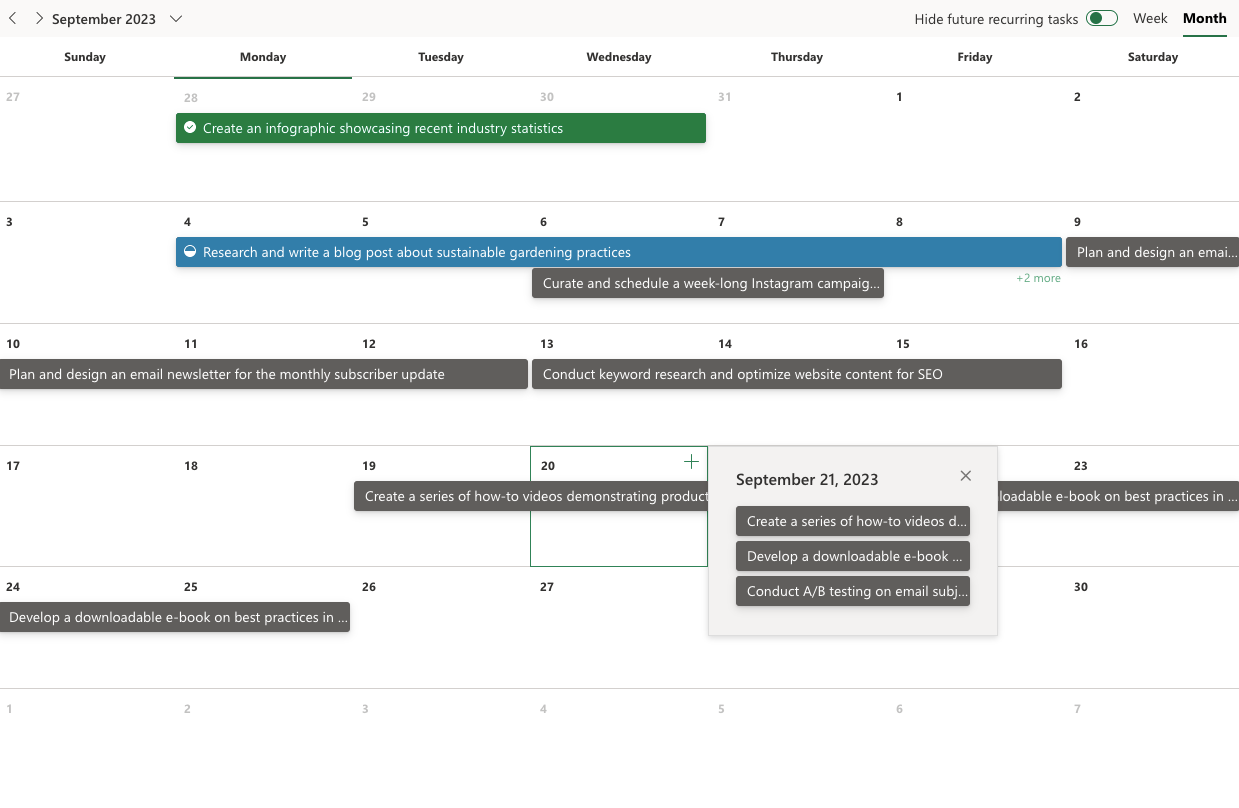
Content Calendar View on MS Planner
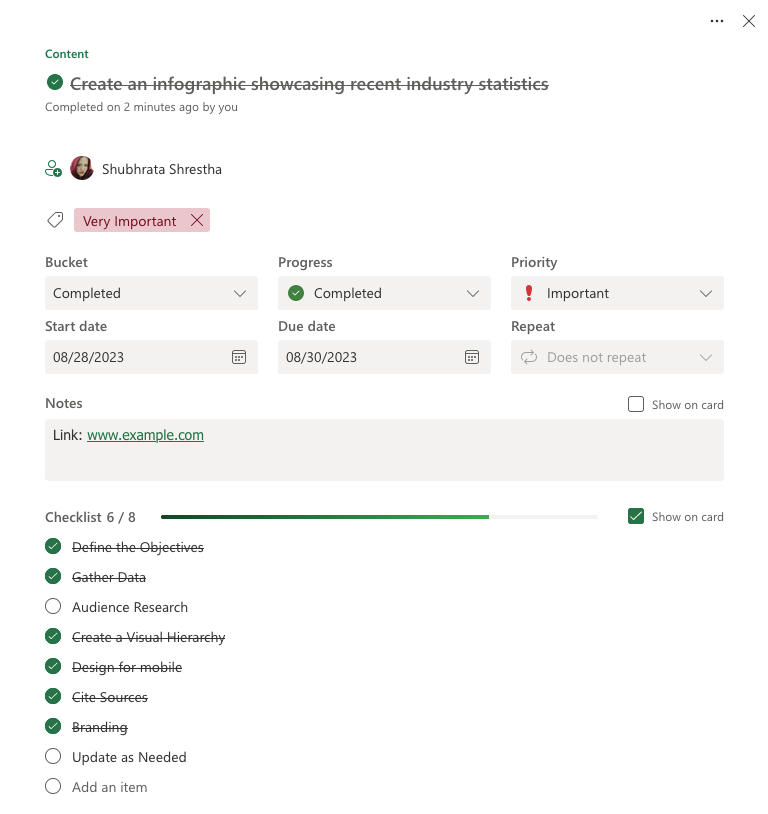
Task Details
Studying the Aftermath of Using a Content Calendar
There have been a few remarkable differences after effectively using the content calendar in our team.
- Hike in Productivity - With the use of a content calendar, all of the team members have been proactive in their own field of work.
- Smoother Workflow - Assigned tasks have been moving steadily from the initial to the final phase with no issues in communication and other stages in between.
- Deadlines = Met - The set deadlines have been met on time. Due to the email reminder system integration, the upcoming tasks are notified via email, which helps us complete them before they are overdue.
- Clear Roles and Responsibilities - With the inclusion of a content calendar in our routine, the roles and responsibilities of each team member have been crystal clear.
- Content Curation and Repurposing - As the published work already maintains a certain level of quality, repurposing or curating it means boosting effort for even higher quality work.
These are some of the changes I have noticed in our team after including a content calendar in our daily work routine. Let me know how the content calendar has helped you maintain your workflow and be consistent in the comments below.
Thanks for reading! Catch you in the next one.
