Today we will be trying to recreate the nanomachines transition effect used on Senator Armstrong in Metal Gear Rising: Revengeance (MGR). Looks pretty cool, right?
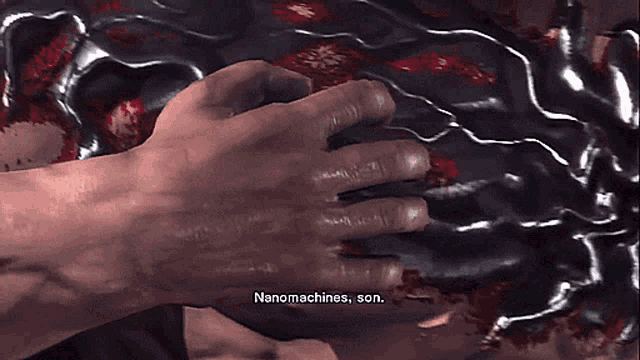
That being said, I don't exactly know how this was done originally. My guess is it's done in the shader by transitioning between materials. So we will use that method to try and replicate this effect in Blender.
This article assumes you already know how to use the Shader Editor in Blender.
A. Materials
Let's start by making two materials; one for the skin and one for the nanomachines. I decided to use simple procedural textures for both, but it will work all the same with any texture.
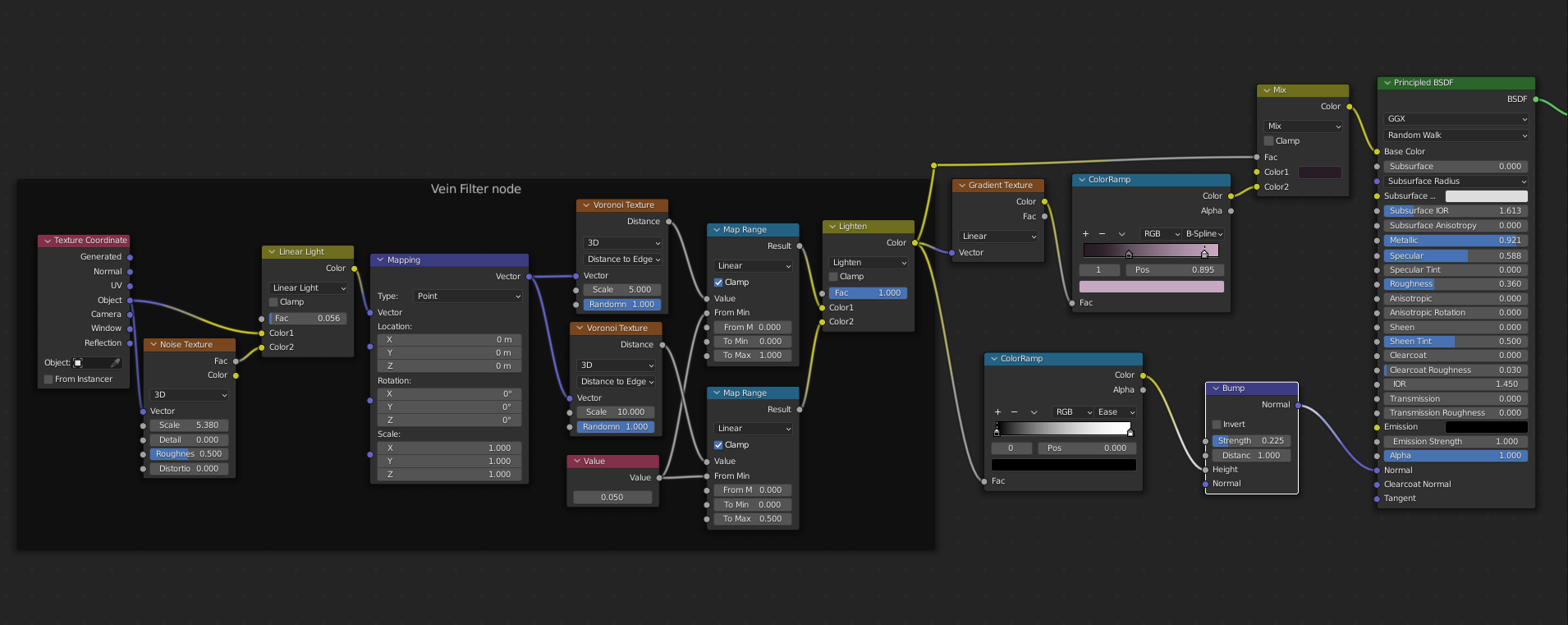
This shader simply distorts and combines two Voronoi textures to generate a vein-like look. Then we just use a colour ramp to define the colour of the vein and the base of the material. The skin shader is also similar except for values like colour, less bump and some material parameter differences.
I then grouped the two material shaders and the Vein Filter node frame, which will come in handy later.
Here is how my materials look.
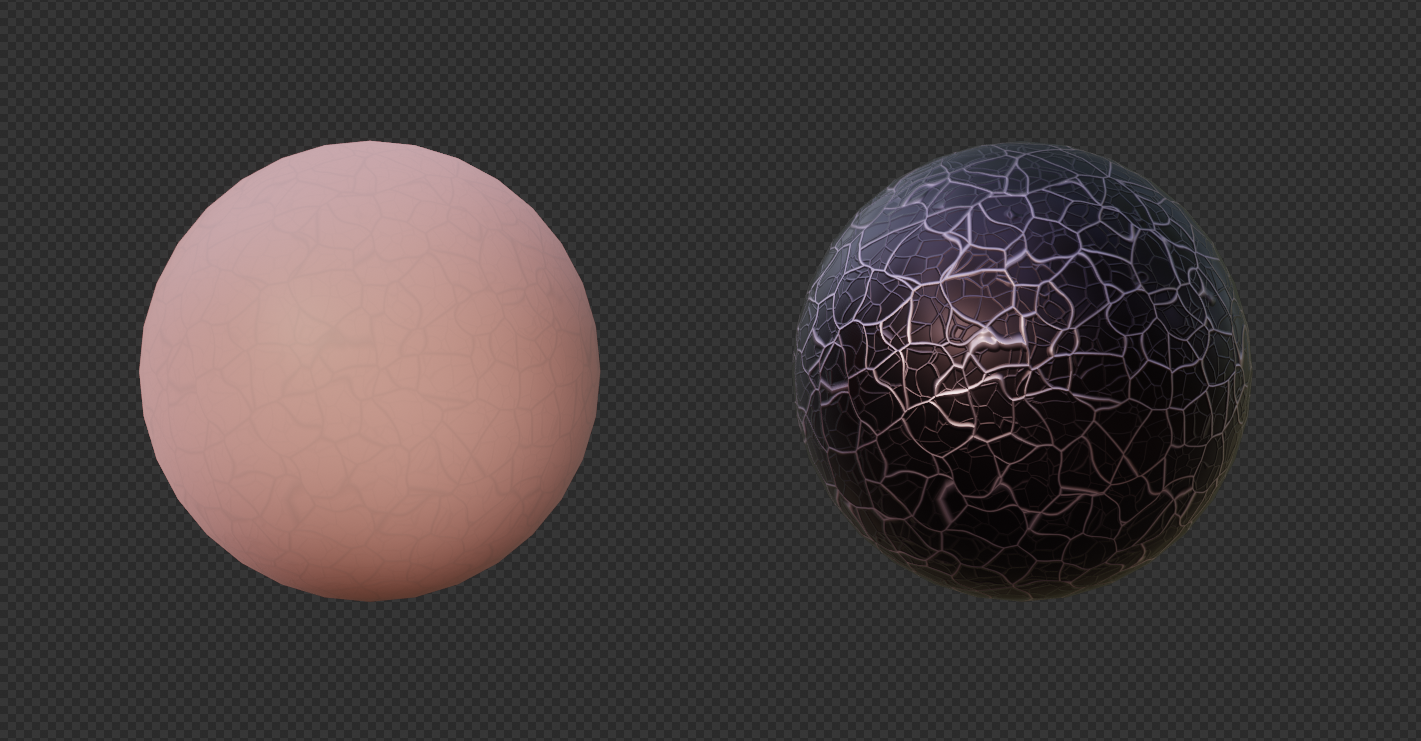
B. Transition Shader Setup
For transitioning of these two materials, we create a third material like so:
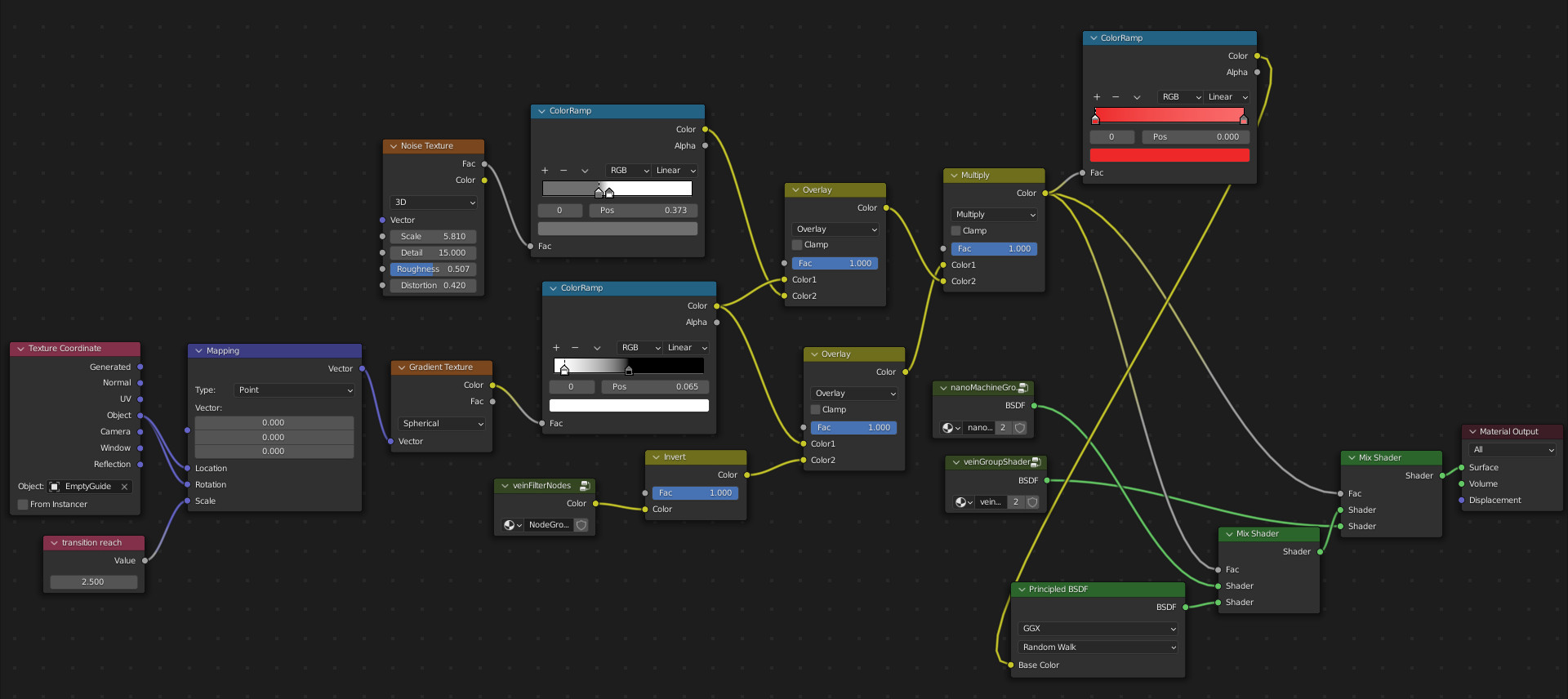
In this shader, an empty object named EmptyGuide will control where the transition between the skin and nanomachines will occur. I have found an empty sphere to work best.
We use the veinFilterNode we grouped earlier, along with a gradient and noise texture, as the edge texture for the transition effect. This setup will ensure that the veins, gradient, and noise transition to nanomachines before the rest of the material.
We can then mix the two material shaders using the setup we just created as a factor. The empty sphere will now be able to control the transition effect behaviour.
There we have it! A nice transition effect that is controlled by an empty object. I used the default blender monkey (Suzanne) for the demo, but it will work on any mesh.
We can improve it further by using better texture for the transition edge and materials themselves, adding a secondary transition effect, or linking the empty object animation to a rig – so it automatically animates the transition on certain animation triggers. We can also tweak the values and materials to make it look more like that of MGR.
I will be writing about how to do the above soon, so stay tuned for the next article!
