Good topology is important when creating models in Blender, especially if you plan on doing subdivision surface modelling or animating the mesh. This is because bad topology can lead to unwanted artefacts and cause problems in animation, rigging, unwrapping, etc.
In this article, I will give some tips and tricks on how we can model in Blender with better topology and solve some common problems.
Problems with Non-Quad Topology
Let's model a simple mesh with bad topology and deform it. Then add a subdivision surface modifier to the mesh.
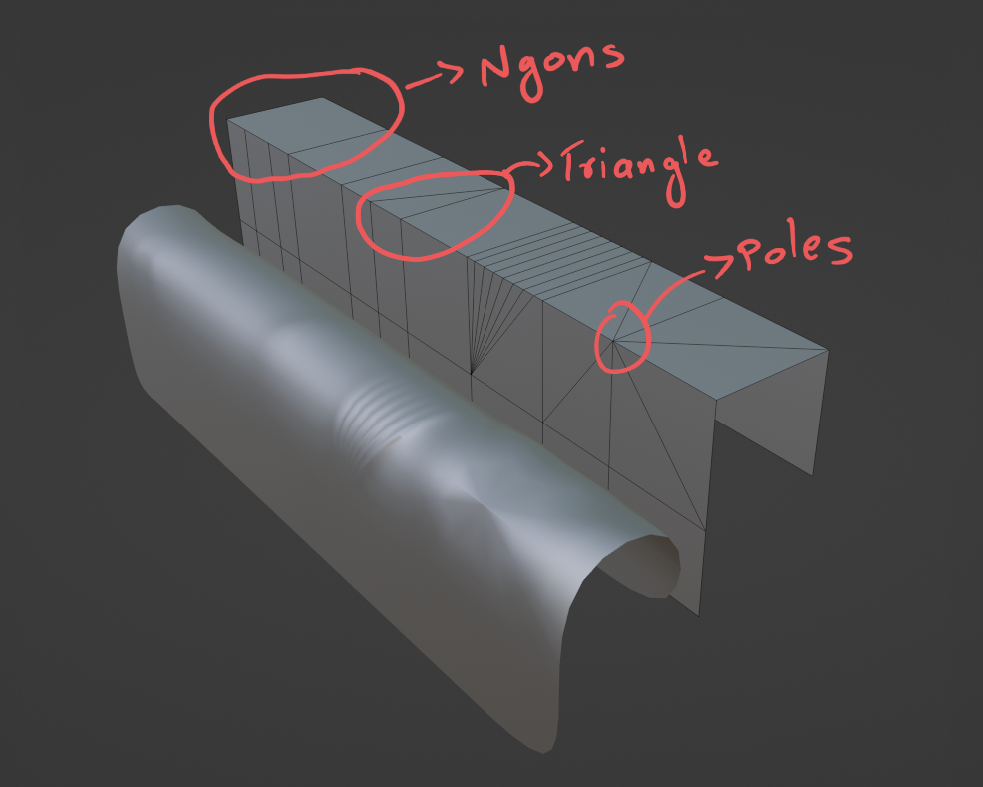
As you can see, weird artefacts are seen with topologies containing Ngons, triangles, and poles. These artefacts increase with the angle between faces.
In the case of Ngons and poles, the more vertexes your model has, the more artefacts it will generate.
Solutions
In some cases, models with non-quad topology may be unavoidable. A quick solution can be moving non-quad topology to a flat surface of your mesh or hiding them in places not easily seen. This method is recommended when making low poly art or optimized modelling assets for games.
Another solution can be subdividing the mesh until the artefacts are gone. But this can result in a dense mesh, which is harder to work with when rigging, animating, texturing, rendering, etc. This method is impractical in most cases.
The proper solution for these problems is simply modelling everything in quads. That is because quads deform and subdivide much nicely.
Quad Modelling
When modelling, there may come a time when you need to go from a higher number of quads to lower and vice versa. This is one of the main reasons for the formation of non-quad faces. Here are some methods to transition between different numbers of quads without adding non-quad faces.
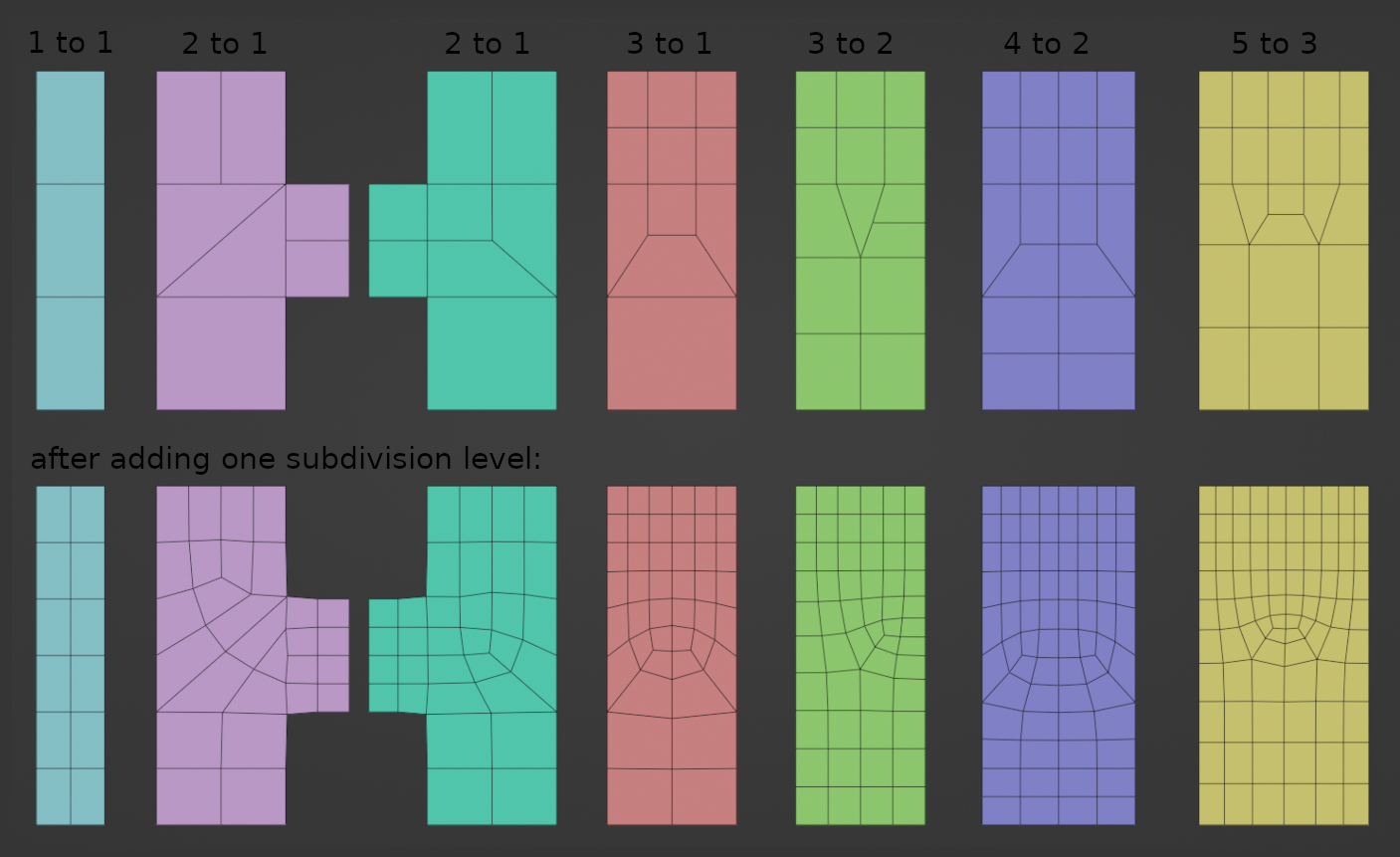
The figure above shows that redirecting edge loops or adding supporting edges between the mesh lines can help maintain quads in our mesh.
Here you can see the same mesh I used in the first example, but with all quads in its topology. It doesn't have any artefacts, and the topology is clean.
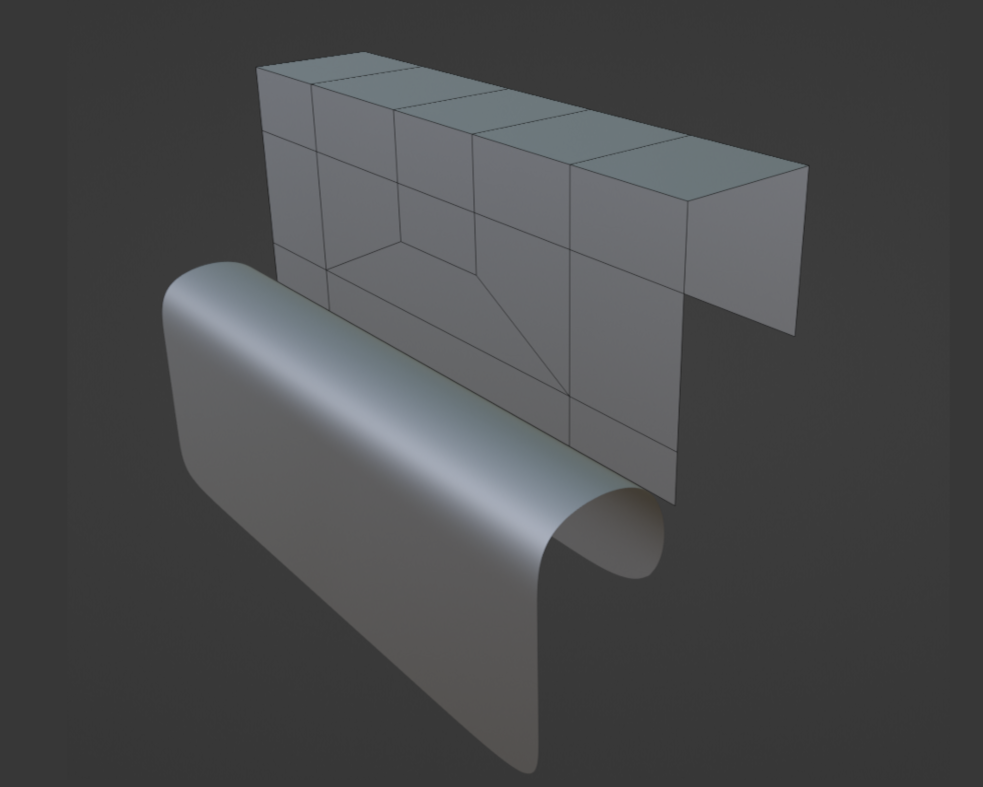
Also read: Navigating User Experience: Understanding Hick's Law in Design
Problems with Unevenly Spaced Edges
Another common problem occurs when your model contains unevenly spaced edges with a lack of support loops.
The left mesh has unevenly spaced edge loops in the example below, resulting in a bad subdivision. This is solved on the right mesh by adding support loops. So, adding support loops will help with cases that deal with unevenly spaced edges.
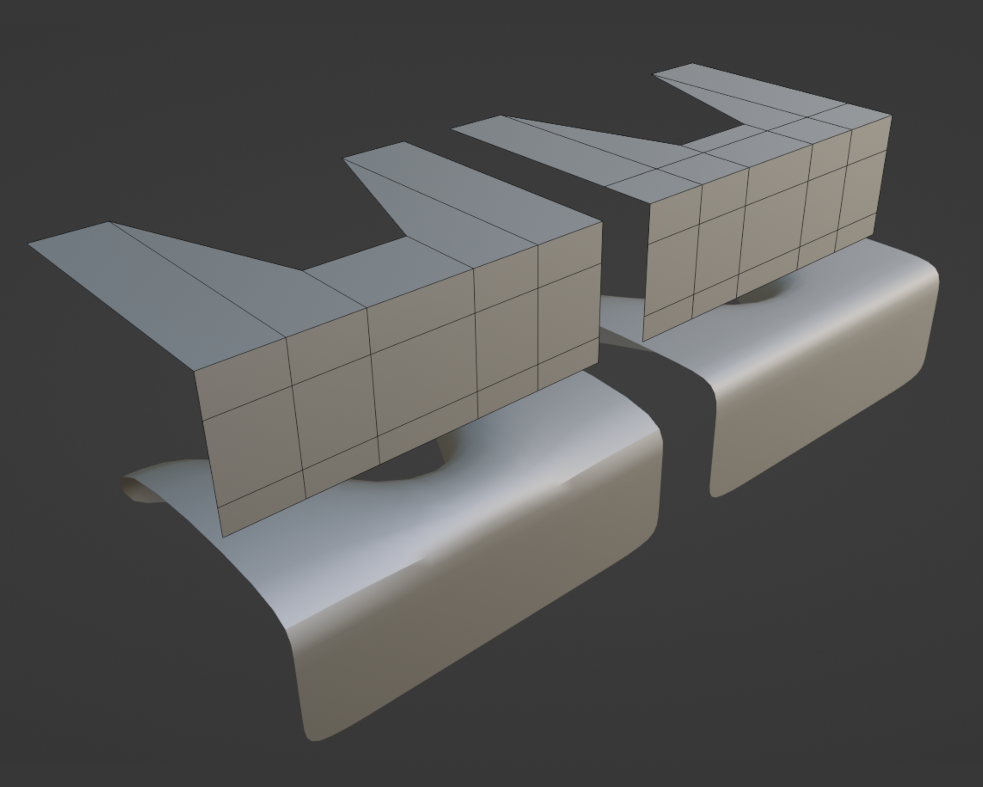
Conclusion
When modelling, you may find it technical or tedious to think about clean topology and edge loops, as we think of modelling as an artistic process. However, these tips are important to keep in mind, as bad topology will cause problems when animating, rendering, etc.
To avoid these problems, one needs to start with a clean topology fr m the beginning. Clean topology also helps make the job of your teammates much easier. So, always aim for good topology when modelling.
Clean topology is a great thing for everyone, so make sure to use it in your next 3D modelling project!
