Xray is a test management option enabler as a part of the Jira interface. Jira was not originally designed for test management and still has no provision or support for test management and related activities.
However, in 2013, Xray debuted as a Jira add-on, where they helped and came up with a test approach and the significance of adding value to the test management process. Xray helps manage tests through various methods, including tracing them to requirements, measuring coverage, and documenting artefacts to demonstrate the testing progress and quality validation status to stakeholders.
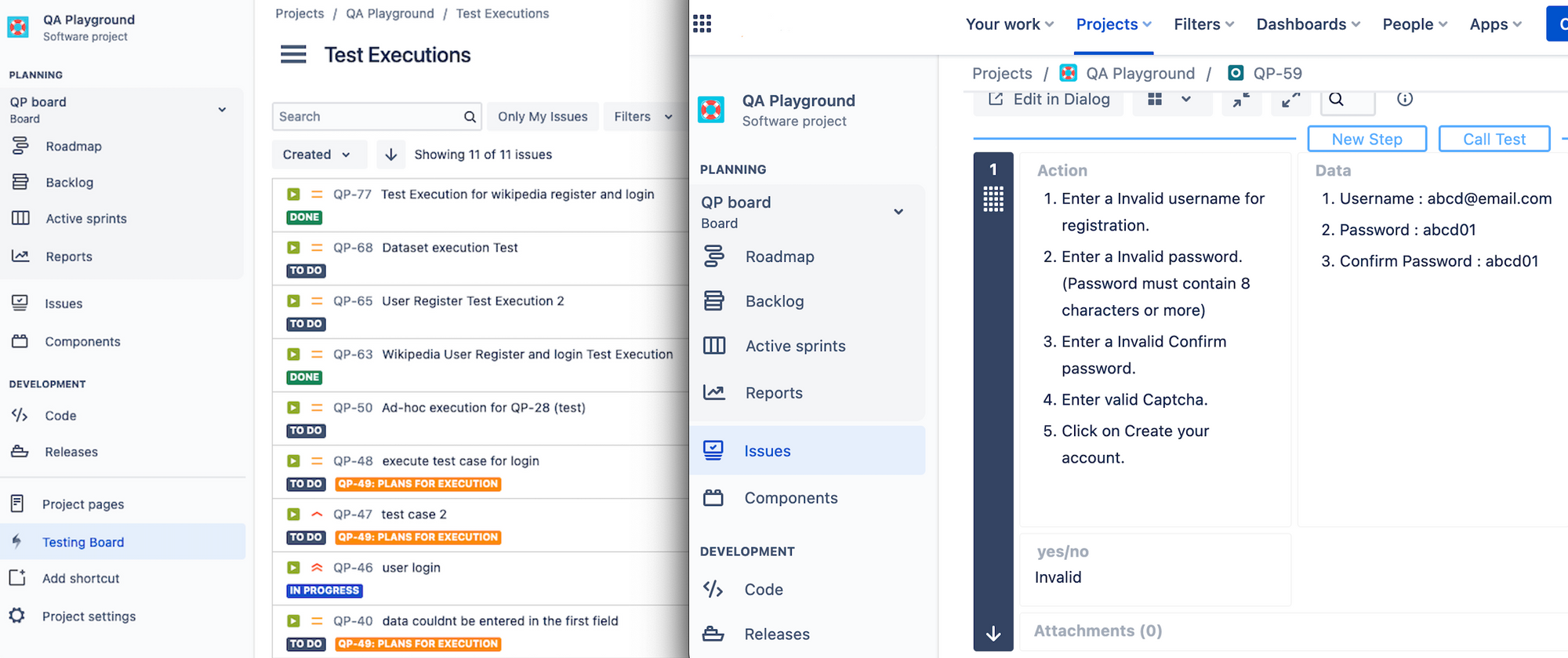
Jira consists of several issues, including epic, user stories, tasks, sub-task or bugs, which are available by default. You can add other custom issue types, but Jira does not facilitate you with the provision of managing the test cases as required. You can always create a custom issue type and capture the test cases. However, it may not be capable enough to populate the coverage or various other traceabilities, execution reports and overall reporting.
That's where Xray steps in. X-ray is one of the most popular Jira add-ons as more companies are beginning to invest in testing. It is a test management solution available as an app or an add-on for Jira Server and Cloud. So, it can be installed in both instance types and be very well used.
Xray – A Comprehensive Test Management Solution
On a very high level, Xray supports a test organisation with the following:
Test management
- where you can write your test cases and organise them well using the testing board.
Test monitoring
- where you can keep an eye on and track the progress of the test activities.
Test coverage
- which is a metric in software testing where you can measure the amount of testing performed by a set of tests.
Test execution
- where you get a separate window to execute the test cases manually and automatically (to a certain extent), where automation triggers the automated test in an external environment.
Test reporting
- which plays a vital role from the testing perspective. Xray provides an organised summary of testing objectives, results and activities of every test written within it. You can also try and understand how various reports can be populated in Xray and included as a part of a dashboard.
Xray is a solution that gives you a very professional and systematic approach to organising and managing your test artefacts.
Qualities of Xray
When talking about Xray's great features, it uses Jira issues as a test management option. That means all your issues like preconditions, tests, test execution, test plan and many other options will be a part of the Jira issues itself. Being incorporated within one application, Jira feels like the one with the test management feature, making it feel more familiar than navigating in a different tool.
Here are some features of Xray:
- It allows workflows and screen customisation, which means it is not restricted to being used as a hard code. When optimising it to a custom fit, you might want to customise it to meet your expectations, and you can always do those customisations within Jira when embedded with Xray.
- It can help you manage manual and automated tests, including cucumber, Behavior Driven Development (BDD) tests as a part of the DDS (Data Distribution Service) management, etc.
- It also helps you manage the data sets, allowing you to perform data-driven testing to parameterise a test to pass multiple data sets and run the test with multiple iterations.
- It promotes test case re-usability and composition with modular tests. That means you can create test module by module. Additionally, at the same time, if you have written a test once and want to make use of it at other places, you just have to call the test with no need to write it again.
- It allows the execution of manual tests and stores execution results in Jira itself. No need for any external support to do the job.
- It tracks the test and requirements in real-time, so you can see all sorts of status updates stating how far your requirement has been covered, whether it is covered or not, and the status of that test associated with it.
- Xray imports data from other systems if you have already been maintaining tests. For example, you can import test cases from .csv files or other competitors of Xray like Zephyr. Then you might want to migrate from Zephyr to Xray. You can import data from there or even the world's popular ALM/QC tool.
- Also, it allows you to customise tests and step statuses. So, you can customise Xray just like Jira to meet your team's or organisation's desired expectations.
Lastly,
We need to understand the benefits and features provided by Xray and implement them practically. In further blogs, we will explore more about Jira's powerful add-on – Xray, along with how to configure and install it, get started with it and effectively manage our test artefacts.
Subscribe to stay tuned for more blogs on Xray!
