Now, we move on to the 200 series, which will cover advanced writing tips on how you can standardise your content and improve article fluency.
Over this series of these articles, I will provide guidelines on how you can write specific types of articles using the tools provided to us by the 100 series. When writing an article for Yarsa, you are expected to return and refer to the relevant 200 series blog that has guidelines for the type of article you are writing.
Content Consistency
When a blog or website is full of diverse articles relating to various topics, maintaining consistency becomes an important task. An article has to consider a lot of things: the scope of its topic, the reading level of the audience, the value of its content, and the length it needs to be. As a result, it is easy to forget about readability and grammar when focusing on these aspects of an article.
Readability and grammar are two major components of maintaining article consistency and fluency. Today, we will talk about two tools that will help significantly in improving these qualities of your article.
The next line of articles in this series will also give you concise guidelines on specific article types like Tutorials, Products Reviews, etc.
The Hemingway App
The Hemingway Editor is an online tool that focuses on improving readability for an audience. Its philosophy is based on that of the writer Earnest Hemingway.
Hemingway believed that good writing needs to be simple and easy to understand. Complex language frequently hurts the audience because of the skill level required to understand any piece of work. If the final effect of a ten-page document and a one-page article is the same, then the shorter article is the better piece of writing. Therefore, any piece of writing needs to be efficient with its content and must possess the ability to explain its key points in the easiest way possible.
What is Readability?
Readability is a measure of how easy your article is to read. It is based on your article's complexity, vocabulary, sentence structure, and length.
It is easy to get lost in large and complex sentences. It is also easy to use big words when a smaller one can suffice. Some sentences are dotted with many commas and "and"s, "or"s, etc. We also artificially lengthen sentences with phrases like "as a matter of fact", which don't change the sentence's meaning in any way but add to the sentence length.
This is exactly what a good writer must avoid improving readability.
Improving Readability Using the Hemingway Editor
Here is where the Hemingway Editor comes in. Using this tool will help you evade the traps mentioned above.
- Go to the Hemingway Editor website.
- Paste in the document you are working on.
- The editor will then highlight readability issues in your writing.
On the right panel, you will see the following information about your article.
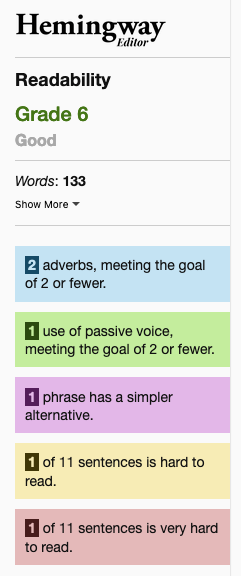
All issues in your article will be highlighted in the respective colour. You can gauge the reading level required for this article based on the Readability score given by the Hemingway Editor.
Focus on the highlighted issues by making the relevant changes to your article. When writing articles for the general public, you should aim for a reading level of 6th-10th grade – with a heavy emphasis on the level being as low as possible. Anything higher than 10th grade is considered extremely difficult to read for a common person visiting your website.
Grammarly
Grammarly is a very popular tool in use today when it comes to writing. It is an online editor that checks your content for any grammar issues and helps you solve them in an easy to use format. It also offers mobile/desktop apps and browser extensions to check the quality of your grammar no matter what you are writing.
If you have access to the paid version of Grammarly, you should use the tool as frequently as possible to reduce the number of minor errors you make while writing.
Using Grammarly
You can use Grammarly similarly to the Hemingway Editor.
- Go to the Grammarly website.
- Paste in the document you are working on.
- The editor will then highlight grammar issues in your writing.
You can also use the Grammarly app, available for a wide range of platforms as shown on their website.
Passing Checks
Grammarly has 4 sections that it checks your content for. The Overall score that it provides is based on these.
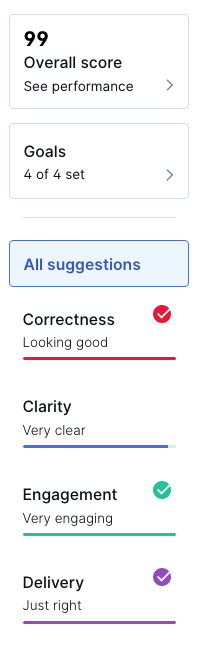
- Correctness: Correctness denotes the grammatical correctness of your writing. It covers subject-verb agreements, tense errors, gerund errors, spelling mistakes, typos, etc. This section is useful for basic editing of your article and to catch lazy mistakes made when writing.
- Clarity: Your document's Clarity score is based on how easy your article is to read. Clarity focuses on using complex sentences, vocabulary, and punctuation usage. While not as extensive as The Hemingway app, the clarity section can prove to be useful to reduce run-on sentences and irrelevant phrases.
- Engagement: Engagement is determined by the structure of your document and sentences. It usually checks for lengthy paragraphs or monotonous writing. It can catch repetitive phrasing and the general lack of content structure. It also provides vocabulary suggestions to make your article more interesting to read.
- Delivery: Delivery deals with the general tone and feel of the document. It detects issues with confidence, discriminatory language, hesitancy, informal tones, etc. Getting your delivery right is important if you want to sound authoritative and knowledgeable in your writing.
What Grammarly is Not
While it has its uses, it is also important to understand what Grammarly is not and what it cannot help you with.
- Grammarly is not always correct. It will frequently give you bad suggestions because it is a computer judging writing – an artistic medium. A competent human editor will always have a better grasp of grammar than Grammarly, so you should take the app's suggestions with a pinch of salt.
- It is easy to turn into a lazy writer if you use Grammarly frequently. Grammarly automatically corrects many common mistakes, but a good writer should be looking to make fewer mistakes in the first place. Also, using it constantly hinders you from developing your own writing style as you will only consider what Grammarly thinks about your article instead of what you think about your own article.
- While it has its uses in education, Grammarly is not a good educational tool in the long run. Its scope is limited when it comes to writing. As your skill progresses as a writer, you will find Grammarly more annoying than helpful, as it only detects the most basic of errors.
- Grammarly is not a substitute for a human editor. Even a decently capable editor will do a far better job fixing up your article than Grammarly. So, all articles will always need to go through an editor first before they are considered publishable.
Plagiarism?
The best check that Grammarly provides is the plagiarism check. I don't have to go on and say why plagiarism is bad. So, always check your article for plagiarism on Grammarly. It will check all the nooks and crannies of the internet it knows about and gives you a score based on what it thinks you copied from.
Citing other people is a common occurrence. A ~2% match per source is acceptable if your article uses text from multiple sources. However, if you are found to have more than 5% plagiarism from a singular source, or if your article scores higher than a 20% overall plagiarism score, your article will be immediately rejected and recommended for a rewrite.
There are good articles out there. Read them and get inspired to write similarly. But don't steal.
Conclusion
Overall, the guidelines provided above will ensure that your writing is fluent, readable, and has proper grammar. I will repeat this again, all articles written for Yarsa need to follow the abovementioned rules. Make sure to come back to this blog post whenever you are writing an article so that you can follow its instructions.
Over time, you will use these tools and refer to this guide less and less. That is a good thing. That means you are becoming a better writer. In writing, there is always an opportunity to learn and grow.
Catch you in the next post of this series, where I will start discussing standards and templates for specific article types!
