As a writer, most of your work will be done on the keyboard. So, if you know your keyboard better, you will be able to use it better as well.
The keyboard has become an important piece of equipment ever since the dawn of the Personal Computer in 1974. Since then, we have had many iterations of keyboard technologies over the years: Membrane, Dome Switch, Scissor-switch, etc.
What do these words even mean? Well, let's find out!
How A Keyboard Works
Imagine you have a big switch assembly that controls a series of lights. Now, when you press one switch, a light will turn on. When you press another, another light will turn on. You can control which lights turn on and off based on which switch you press.
A keyboard is, in essence, a condensed switch assembly. For example, when you press the A key, the "A light" circuit is completed inside the keyboard. Your OS interprets this change of current as the A button being pressed.
While some keyboards might have extra fancy functions like keyset changes, RGB backlights, etc., this core functionality remains the same in almost all keyboards.
Keyboard Switch Technologies
While there are a large number of unique keyboard switch technologies, below is a list of the most common consumer keyboard switch types and their descriptions.
A. Membrane
The most used keyboard technology today is the Membrane Key Switch. In a membrane key, there are two layers of conductive membranes separated physically by an insulator or air resistance. These materials form a conductive matrix that, when pressed, completes a key circuit at a specific point. All it takes is pressure – most commonly provided by a finger tap – to connect these two membranes, which then gives the processing unit a signal that a key at a specific point has been pressed.
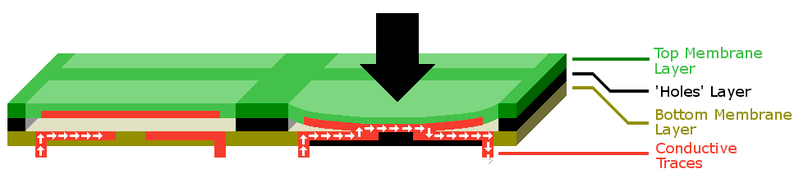
There are two types of membrane keyboards.
- The Flat Plane Membrane consists of a flat plastic pane containing pressure points that correspond to key presses. These are most commonly found in microwave ovens, fridges, cheap remotes, etc. It is rare to see a flat plane membrane keyboard for a computer.
- The Full Travel Membrane closes the membrane barrier by using a rubber or silicon "tip" encased in plastic that can be pushed down to add pressure to the membrane layers.
The main disadvantage of a membrane keyboard is that they provide almost no tactile feedback that a key has been pressed, so they rely on simulated tactility or vibration to indicate a key press.
B. Mechanical Switch
Mechanical Keyboards are all the hype these days. But believe it or not, mechanical key switches are one of the oldest keyboard technologies in use today.
Mechanical key switches work by physically completing a circuit using a switch mechanism that must be clicked for the conductors to make contact. Most mechanical switches are made up of a pad of conductive material, a spring to disengage the keypress, and a keycap with a travel mechanism.
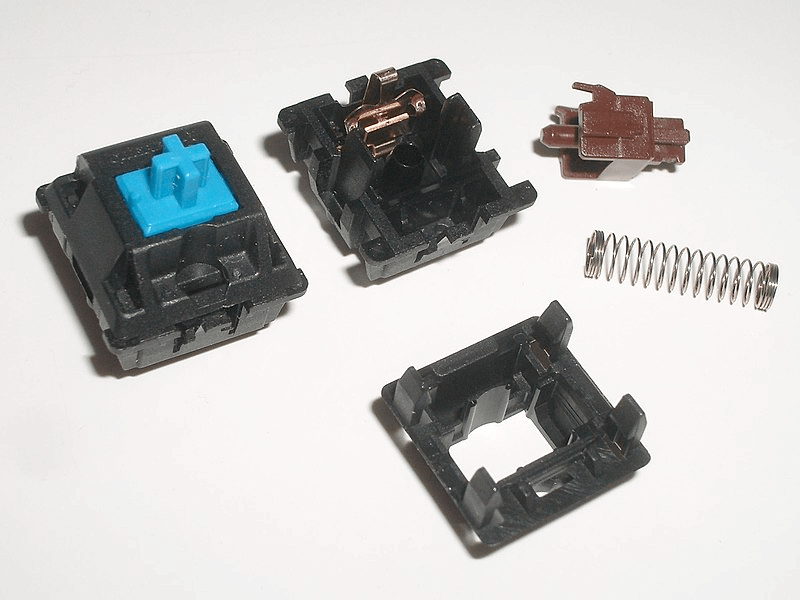
Mechanical switches are heavily customizable because of their modularity. Changes in material, spring tension, and travel mechanisms can drastically change how a switch works. Mechanical keys can be silent or loud, tactile or clicky, responsive or laggy, all depending on the type of switch used. Therefore, there are countless iterations of mechanical switches that provide a wide array of typing experiences.
Unfortunately, mechanical keyboards can be very expensive. Every key switch needs to be constructed separately and the mechanisms in each switch must remain consistent to provide congruity in button feel. The level of quality assurance required and the difficulty of switch assembly increase the price per switch quite considerably.
C. Dome and Scissor Switch
Dome Switches are the most common type of switch technology used by keyboards today. A dome switch is a combination of a membrane switch and a mechanical switch. It works by using a mechanical key travel system that actuates a membrane layer underneath – unlike a mechanical switch that completes the circuit physically.
In the image below, the part inside the keyboard is a membrane switch, but the key itself operates like a mechanical key.

Dome switches offer the best of both worlds: the cheap manufacturing cost and utility of membrane boards and the tactile feel of a mechanical keyboard. Therefore, dome switches are not just limited to computer keyboards; they are also very popular in other devices that have physical buttons like mobile phones, TV remotes, and video game controllers.
A Scissor Switch is a special type of dome switch that is most commonly used in laptops. The mechanical part of dome switch keyboards can be large in size, which hinders its usage in laptops or portable devices. Therefore, a scissor switch adds a scissor-like spring mechanism that provides a slim profile and less key travel for devices that are optimized for portability.
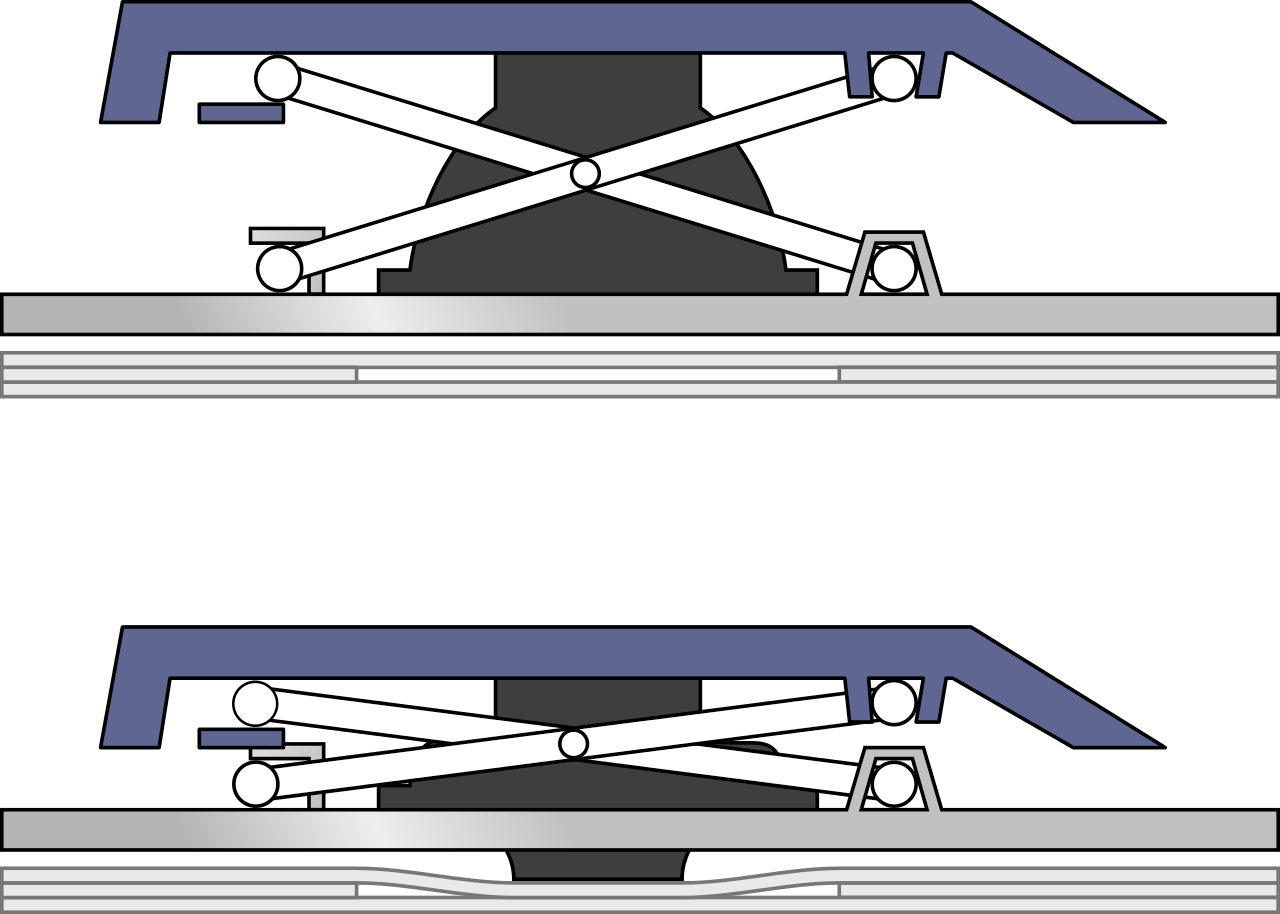
D. Optical Switch
Optical switches work similarly to mechanical switches with one caveat – in an optical switch, the keypress is detected using a light beam instead of a physical connection between two conductors. This feature allows the optical switch to have almost no input lag, as key presses will be detected immediately without having to wait for a circuit to be registered as complete.
While optical switch technology is quite old as well, gaming keyboard manufacturers have recently started producing optical switches for mass consumption. The biggest drawback of the switch is its cost, as optical switches cost even more than regular mechanical switches.
What's the Deal with Mechanical Keyboards?
You might have seen a lot of talk about mechanical keyboards online. From ASMR videos to TikTok trends, no one is safe from the mechanical keyboard fanbase. But what's so good about mechanical keyboards anyway? Well:
- They feel better when typing due to the tactile feedback of the switch.
- They last a very long time, with good quality switches lasting up to 50 million keystrokes.
- They are simple to repair and upgrade, only requiring basic soldering knowledge to fully repair broken keyboards.
- They are extremely customizable. Almost all mechanical keyboards can be fitted to use custom keycaps. They even give you the ability to use Blue switches for some keys and Red for others – making sure that there will be no other keyboard quite like yours!
Red switches? Blue switches? What are they? We will discuss the types of mechanical key switches soon, so stay tuned!
