Cross-browser testing is one of the techniques used to ensure that an application is as smooth as butter across all browsers on various platforms. Before learning cross-browser testing, let's dive into its importance in the current tech era.
Why Choose Cross-Browser Testing?
According to Netcraft’s Web Server Survey, there are 202,900,724 active sites in January 2023, compared to the 198,988,100 active sites in January 2022, and these numbers are ever-growing. These numbers signify that the web development field is very competitive, and even a small mistake from your side could result in the users moving to the competitor's site. This could result in a huge revenue loss for a website and web application, causing its downfall.
On the other hand, alternatives are available in every single existence. Similar is the case in our technological field. If not new, there are still updates coming in every now and then for gadgets, operating systems and browsers. With these increasing combinations, the need to ensure quality is also increasing. Neglecting to do so will only make the market segment niche. This is why cross-browser testing has become so important to maintain the quality of websites and web applications.
The Original Feud
The World Wide Web (WWW) was introduced to the public in 1991. During the early old days, Netscape Navigator was widely used by the public as a web browser. Soon, Internet Explorer was birthed to rival Netscape, and many more followed suit. Each browser created its own proprietary tags in the race to take the reign. In their race to be unique and different from one another, developers were left with a mess and a pile of incompatible versions.
Internet Explorer won the feud and stayed on the throne for quite a long time. The market has since been segmented again with more browsers being introduced, such as Google Chrome, Firefox, Safari, Opera and many more. These web browsers lean more towards following the W3C web standards than in the old days. However, they still differ in many areas, so cross-browser testing is necessary.
Differences in Code Rendering
As we know, JavaScript has new features introduced occasionally, so the compatibility of these new updates may not be similar across different browsers. Even on a basic simple level, different browsers render your code differently.
Here's a simple HTML code to create a submit button.
<!DOCTYPE html>
<html>
<head>
<title> test </title>
</head>
<body>
<input type="submit" name="submit">
</body>
</html>The submit button is displayed differently in different browsers for the same code.
In Google Chrome:
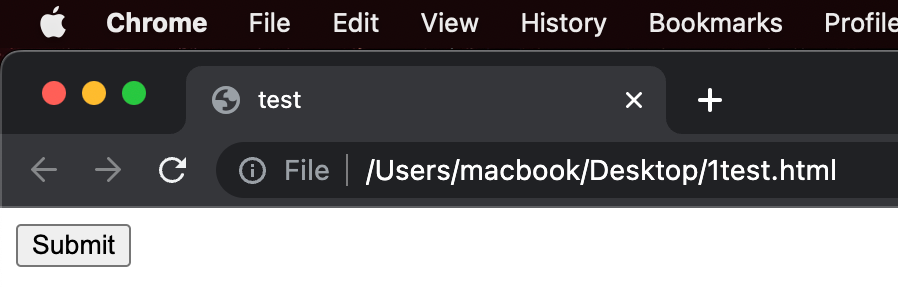
In Firefox (Developer Edition):
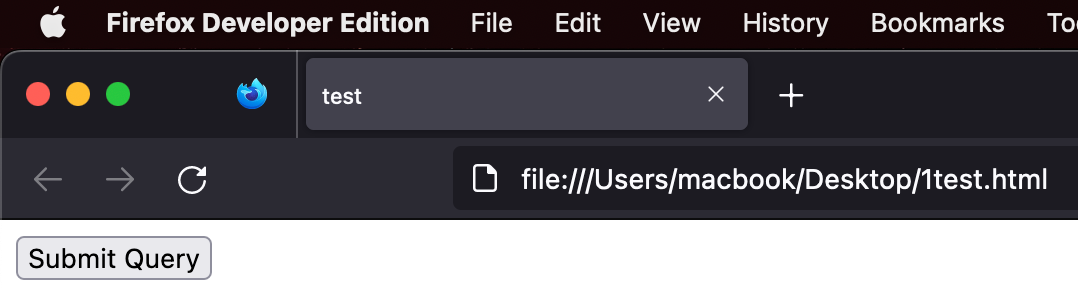
In Safari:
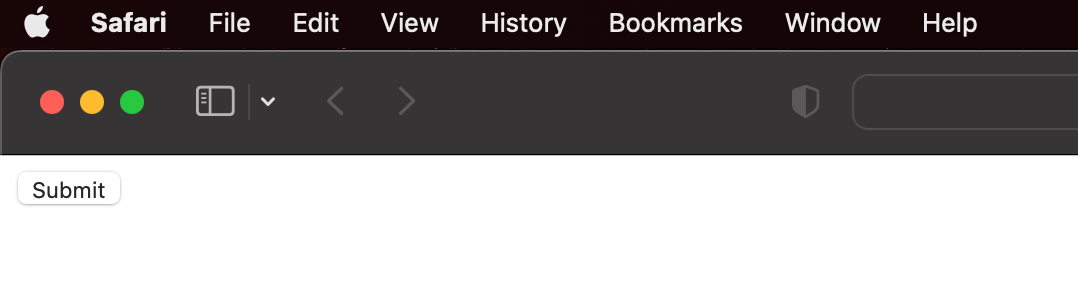
We work towards providing all our end users with the same user experience irrespective of the devices or platforms they may be using. Having a consistent good UX is as important as having a good product. Good UX can lure new users to your site instead of driving away any potential users due to bad UX. Thus, cross-browser testing is a crucial process that must be done before releasing a site to the public.
I hope you now have some insight into the significance of cross-browser testing. Let's move to the actual ABCs of cross-browser testing.
The ABCs of Cross-Browser Testing
As mentioned above, people mainly used Netscape as their main browser till Internet Explorer swept away the market. I’m sure you probably have used Internet Explorer to download Google Chrome or any other web browser, which shows the decline of its market share and the introduction of many new browsers. Chrome, Firefox, Safari and Edge are just a few fishes in the sea of web browsers.
You have surely used different websites on different devices as an end user. While doing so, you may have found some differences or inconsistencies in the websites. People use the web in their own way with their own combination of web browsers, devices or OS. This variation can be due to their preferences, job requirements or some constraints that they may have.
Cross-browser testing basically means testing an application on different web browsers. Broadly speaking, it is a testing method that tests whether an application normally works on:
- Different browsers: Chrome, Firefox, Safari, …
- Different devices: Not limited to laptops, mobiles, tablets and desktop computers
- Different operating systems: Windows, iOS, Android, …
In short, cross-browser testing ensures that a web application works as expected in all web browsers across all devices and platforms.
What does it entail?
Testers use cross-browser testing to ensure the application opens, displays, and works similarly across all available devices and platforms. Some major areas affected while switching between platforms are placement and alignment of texts, buttons and pictures, font and size of the texts, implementation of JavaScript, etc. In the worst-case scenario, it may not work at all due to the incompatibilities present in the browser or operating system.
With so many web browsers available and the introduction of new devices with various screen resolutions and sizes, it is not feasible to check each aspect of every possible combination. Thus, you need to analyse the Software Requirement Specification (SRS) document and note the borders your test will include. The list of features to test, the browsers and their version in which you will test, the time needed, the budget and the test scenarios are some of the areas that should be noted.
The cross-browser method will test the functionality of an application across various web browsers to ensure all functionalities work as expected. Design elements such as the layout, margin, padding, fonts, and alignment of images are also tested to ensure equal quality across all devices. You will also be testing the responsiveness of an application and how it adapts to different screen sizes and orientations.
If one had to create a list to focus on while performing cross-browser testing, it would look something similar to (but not limited to):
- Validate the HTML/XHTML/CSS
- Font size and family, along with special characters
- Layout and style of the pages
- Alignment/placement/size of images, texts, buttons, …
- Check the zoom-in and out functionality
- Format of the date
The areas mentioned above must be addressed to improve the user experience and ensure the same quality across all platforms and devices.
Common Issues to Test in Cross-Browser Testing
Some of the common issues that can be found during cross-browser testing are:
1. Design and style of the application
Among thousands of gadgets currently available, all have different screen sizes and orientations. Certain issues may occur, such as stretching of images, unsupported font family, misalignment of elements, inaccurate margin and padding while accessing the application in these different screen sizes. These issues could also be present in different web browsers on the same devices due to non-compatibility issues. These issues will decrease the user experience and affect the application's readability and navigability.
2. Functions of the application
All the working functions of the application in one combination should work in other combinations of browser, device and OS. Issues should not occur in the application's functionality when the end user switches between web browsers. A few areas where this may be more prevalent are the functionality of the buttons, cookie and session handling, data handling, etc.
3. Functions specific to the devices
Often, some functions are specific to the devices being used. Accessing an element by right-clicking on the laptop may not be accessed like smartphones. Using the AWSD keys in the PC's keyboard to move a character may have to be alternated to touch movements in other gadgets.
4. Overall performance
The application may perform slowly or even glitch in some browsers or devices. This is one of the important issues to look into as it will highly affect the user experience and discourage users from exploring the application more.
The High Need for Cross-Browser Testing
Developing a web application means your application has the potential to reach all internet users. This entails a huge reach and more variations of how a user can access your application. Thus, you need to cater to, if not all, most of the variations that an end user may use.
Different browsers and devices may render your applications differently as per their capabilities. You, as a user, may prefer Google Chrome as your default browser and only perform tests on the specific browser. However, other browsers like Edge and Safari may not render your application the same. There can be issues relating to the page format, display settings as well as the workings of your application. This will lead to a very bad and frustrating user experience and result in a loss of customer retention. It helps to test both the user interface and the browser's performance to ensure your user has the same smooth experience across all platforms.
Suppose your application is an eCommerce website. In that case, issues and non-compatibility in other web browsers may lead to a loss of potential sales and impact revenue. So, if your website is not working properly in certain browsers, it can lead to the customer having second thoughts and opting to finalise their business with other alternatives.
Testing your application in different browsers helps to have a uniform and quality experience for all your potential customers. In other words, it gives you the confidence that your application will work on most end users’ devices.
No product can be 100% error-free. There can be many ways your application can produce bugs or stop functioning due to network issues, storage issues, server problems, etc. However, cross-browser issues should not be there among these problems.
As someone in the IT field, you should never say or tolerate, "...but it works fine on my device”. Everyone has their own way of accessing things, irrespective of the situations provided. You must ensure your product works across major platforms irrespective of the devices used. In this regard, performing cross-browser testing will provide you immense confidence.
Thank you for reading! Consider subscribing.
